DASHBOARD
We separated the icons in the sidebar navigation from their textual counterparts. This allows a clean design language when the sidebar is collapsed. Shown below from Left to Right: All Idle, Hover & Click states turned on.
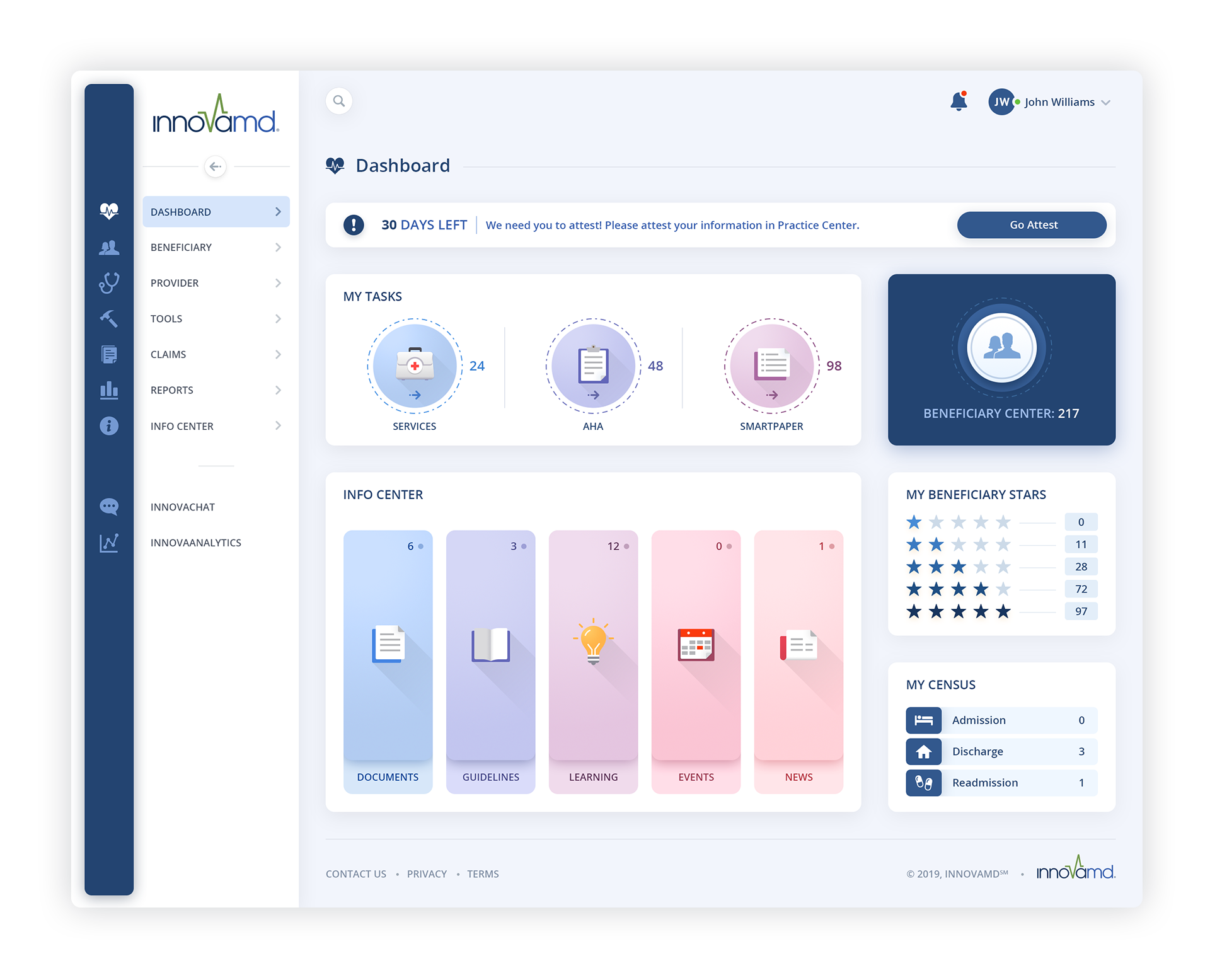
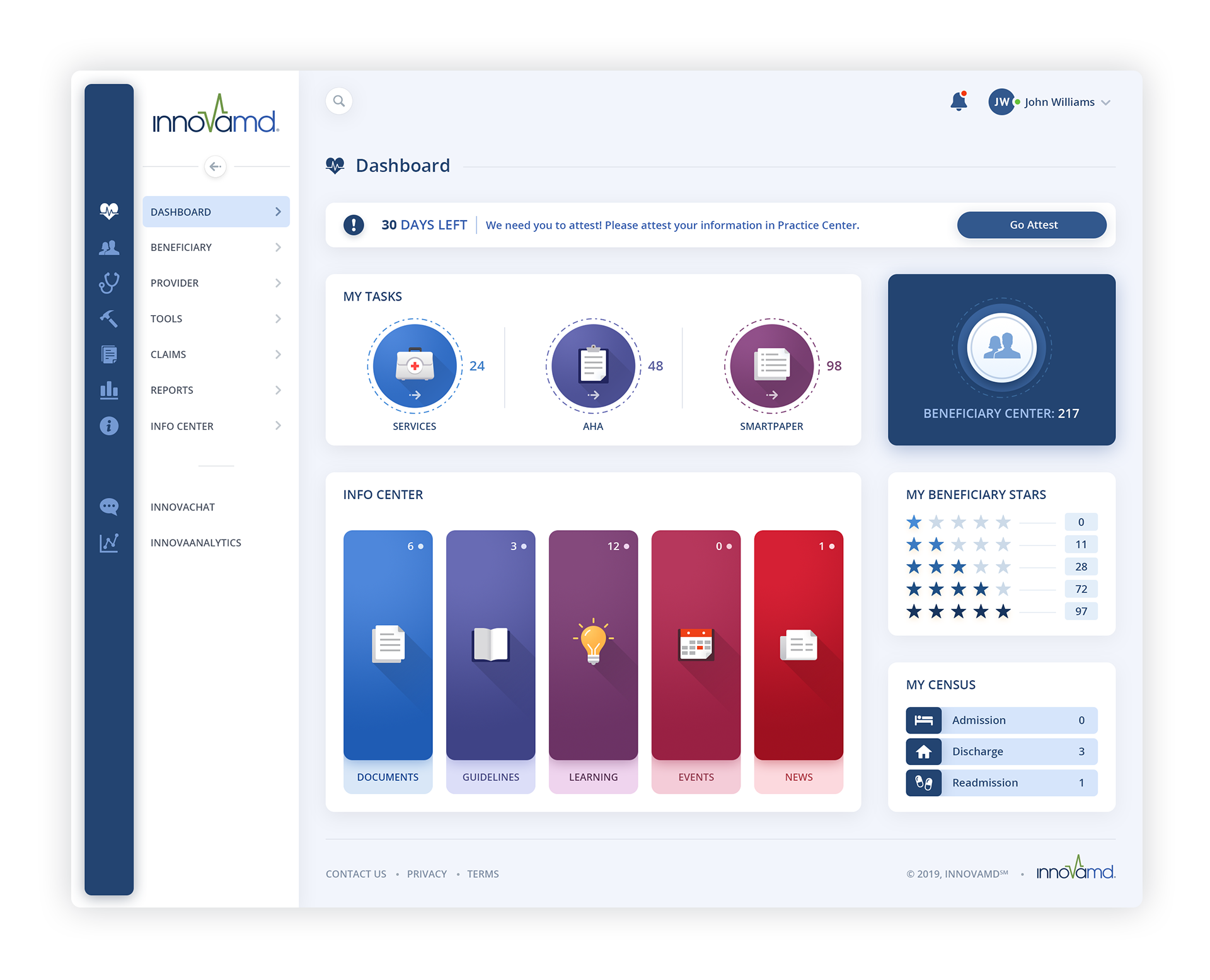
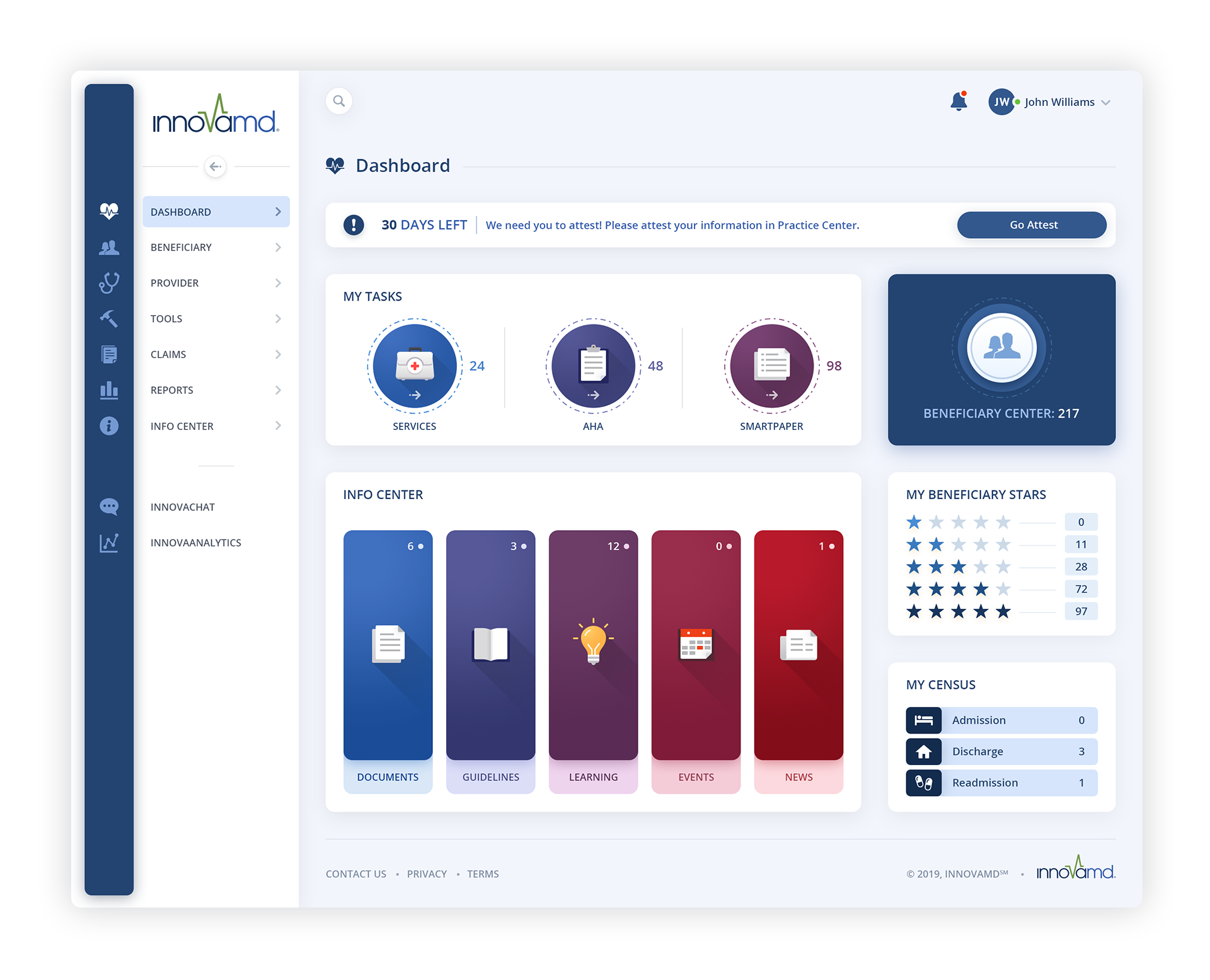
Below: Sidebar Collapsed + Navigation Menu Template
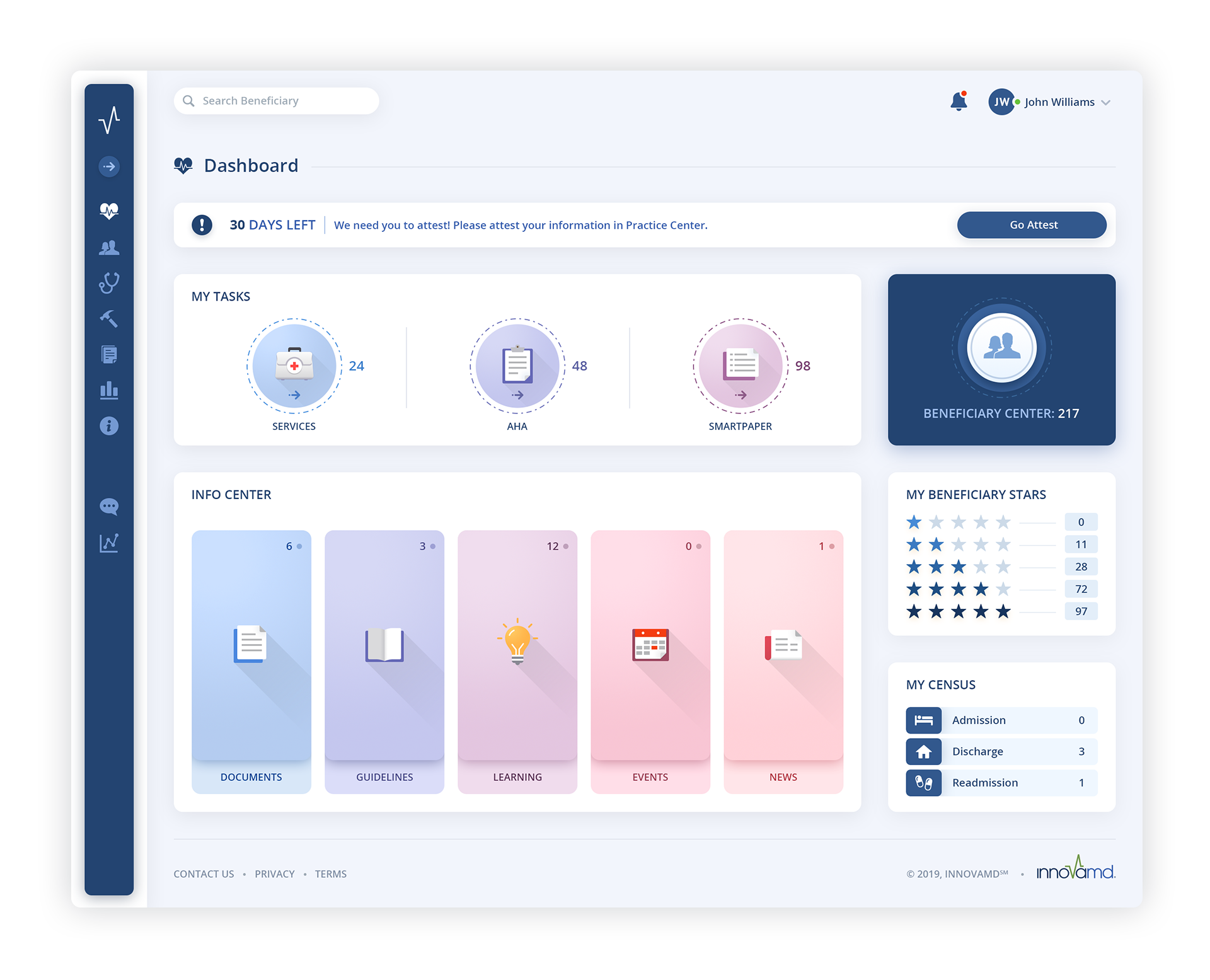
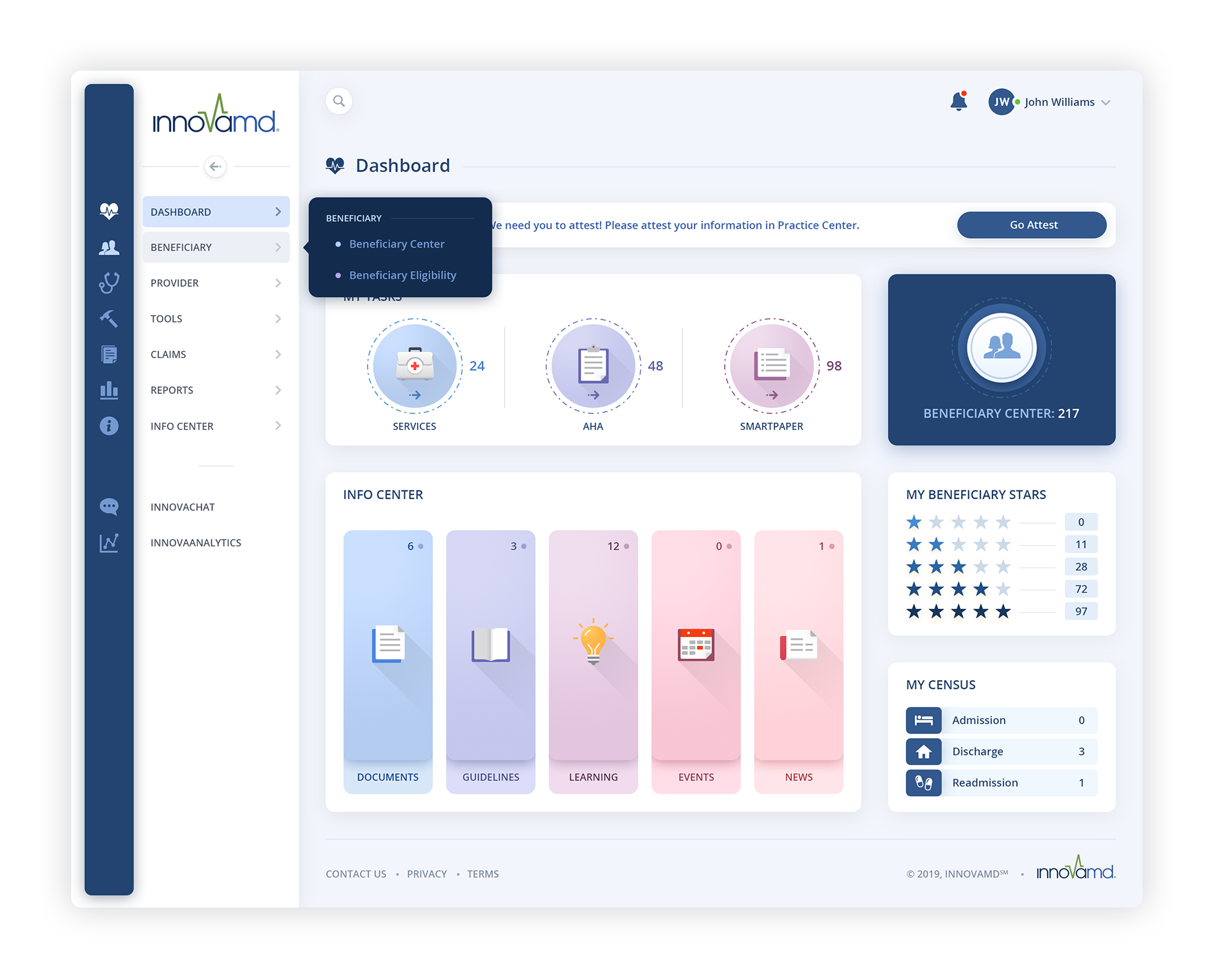
Below: Search + Search Results
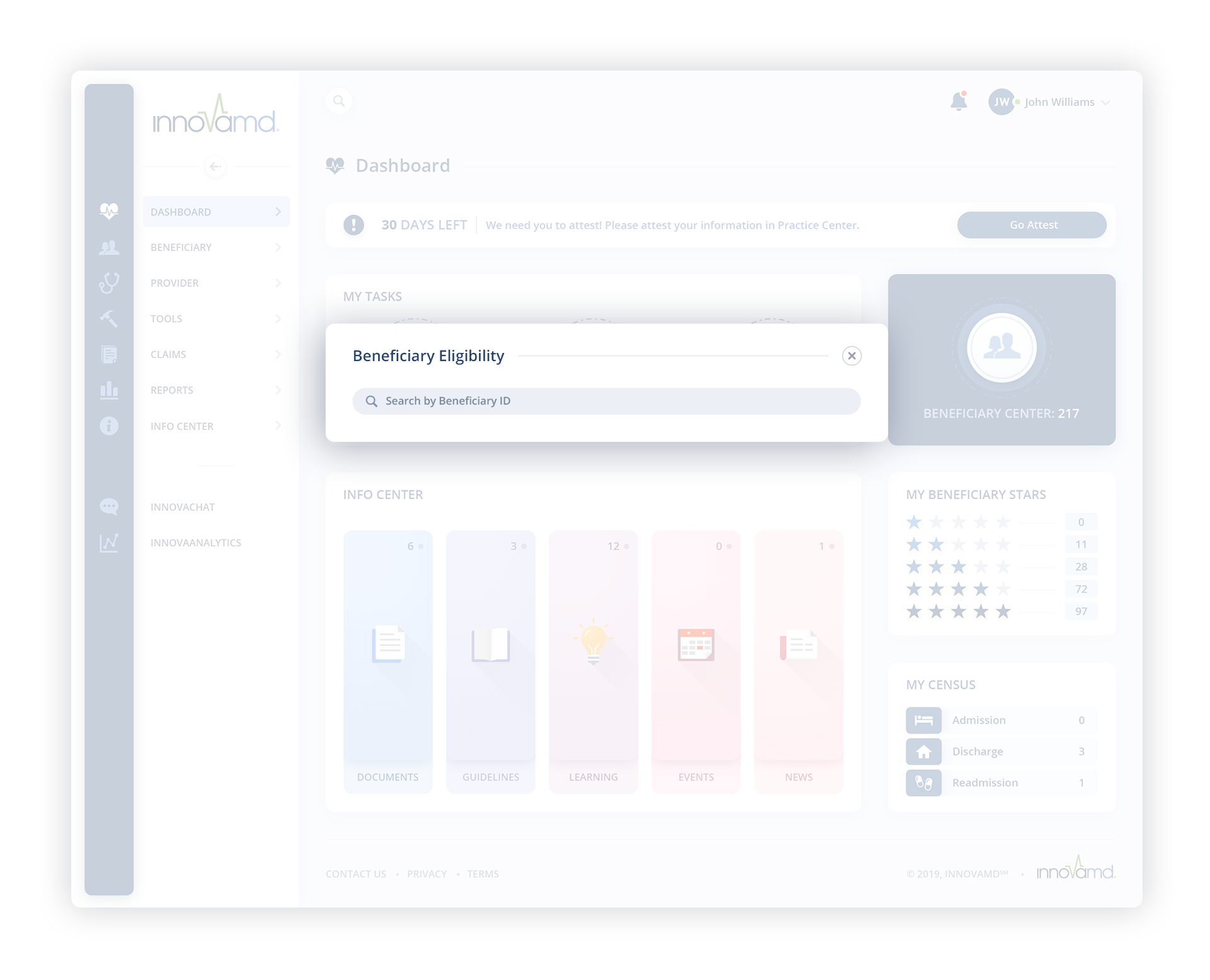
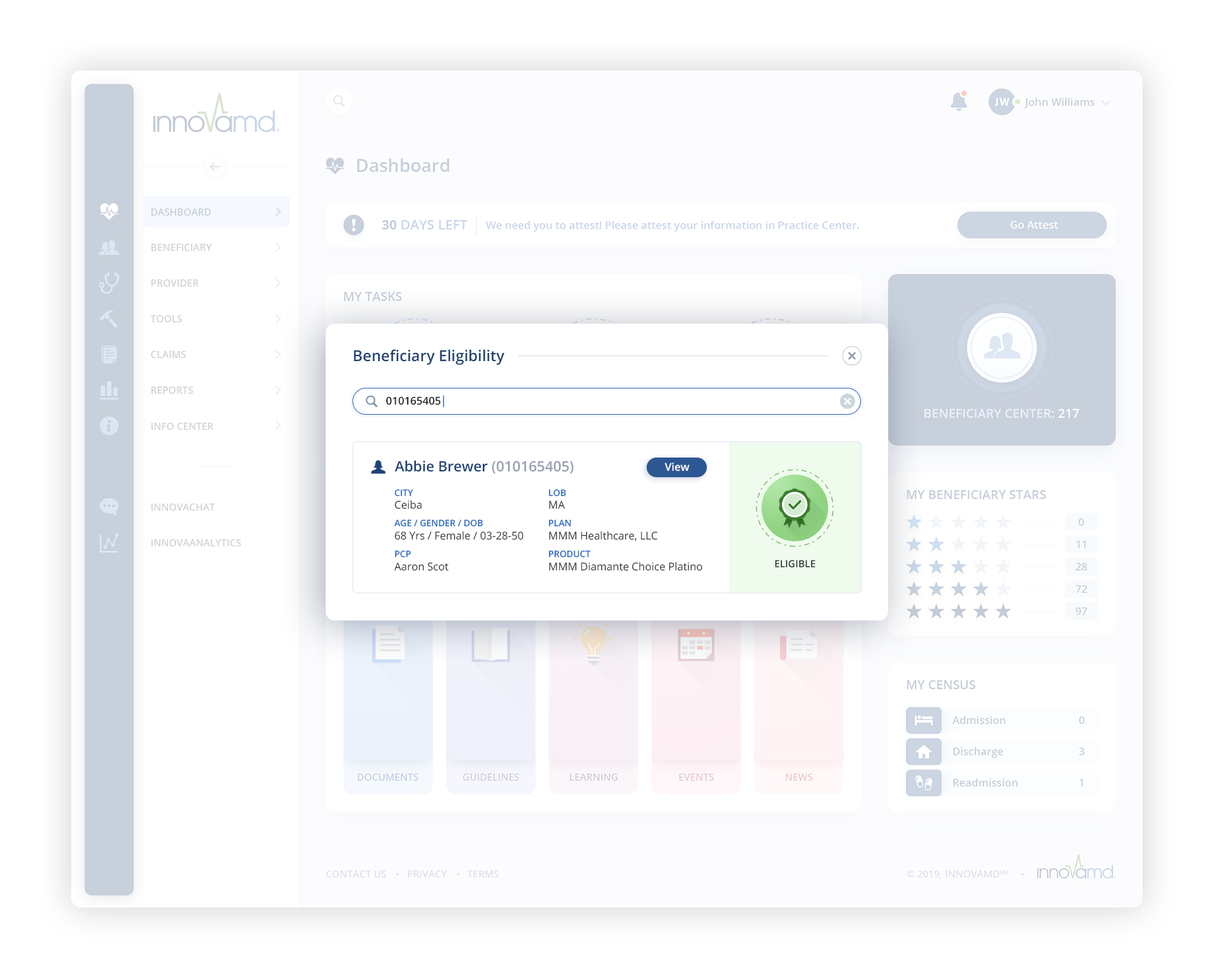
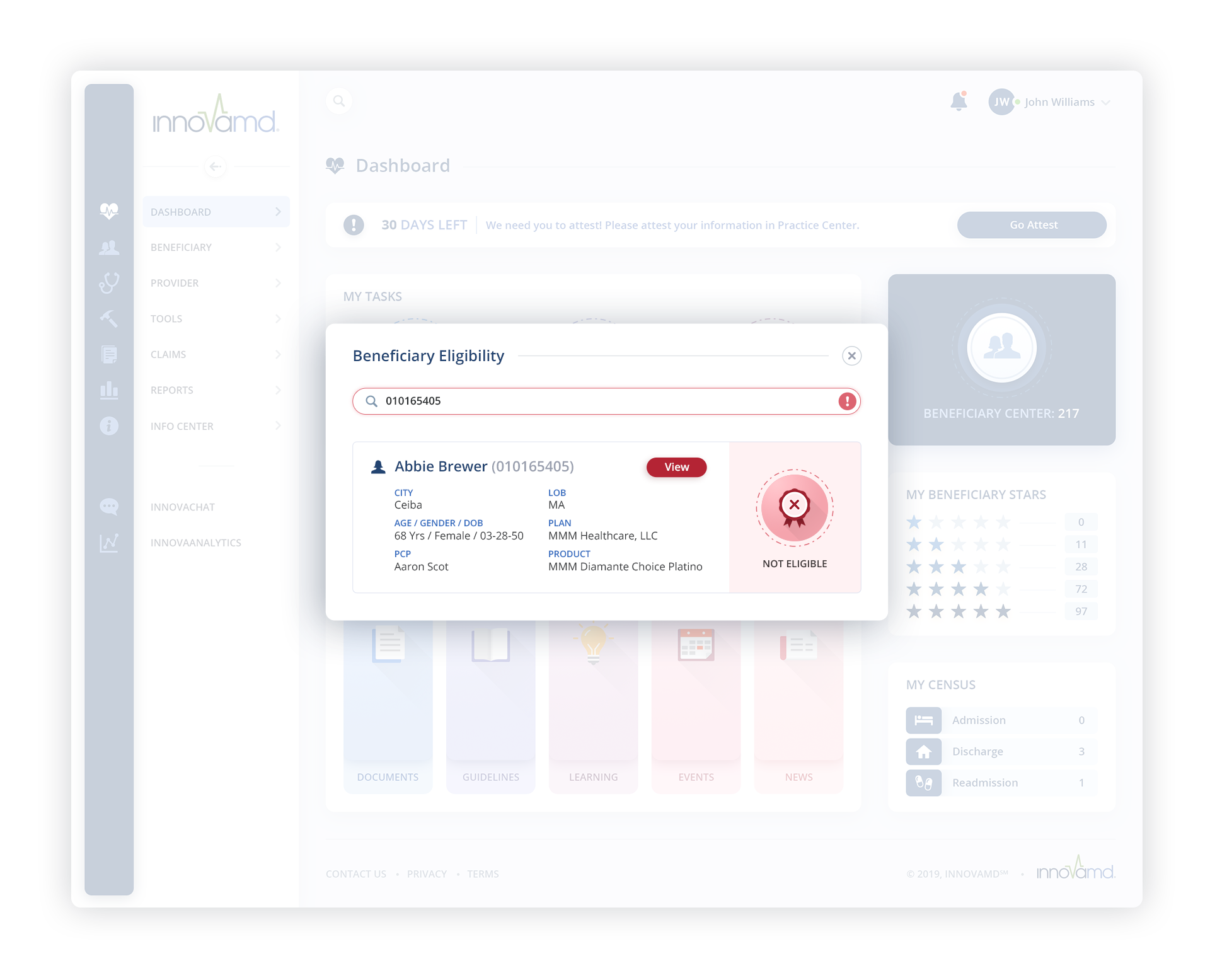
Beneficiary Details: Clinical Lab Results
You'll see utilized throughout the Beneficiary screens, a robust, secondary sidebar.
Because there was an entire, secondary navigation to position, along with pertinent user information, we felt the vertical space of a sidebar served as a great solution. The bar also pulls from the brand identity color scheme while using chromatic bullets for sub-navigation entries.
Because there was an entire, secondary navigation to position, along with pertinent user information, we felt the vertical space of a sidebar served as a great solution. The bar also pulls from the brand identity color scheme while using chromatic bullets for sub-navigation entries.

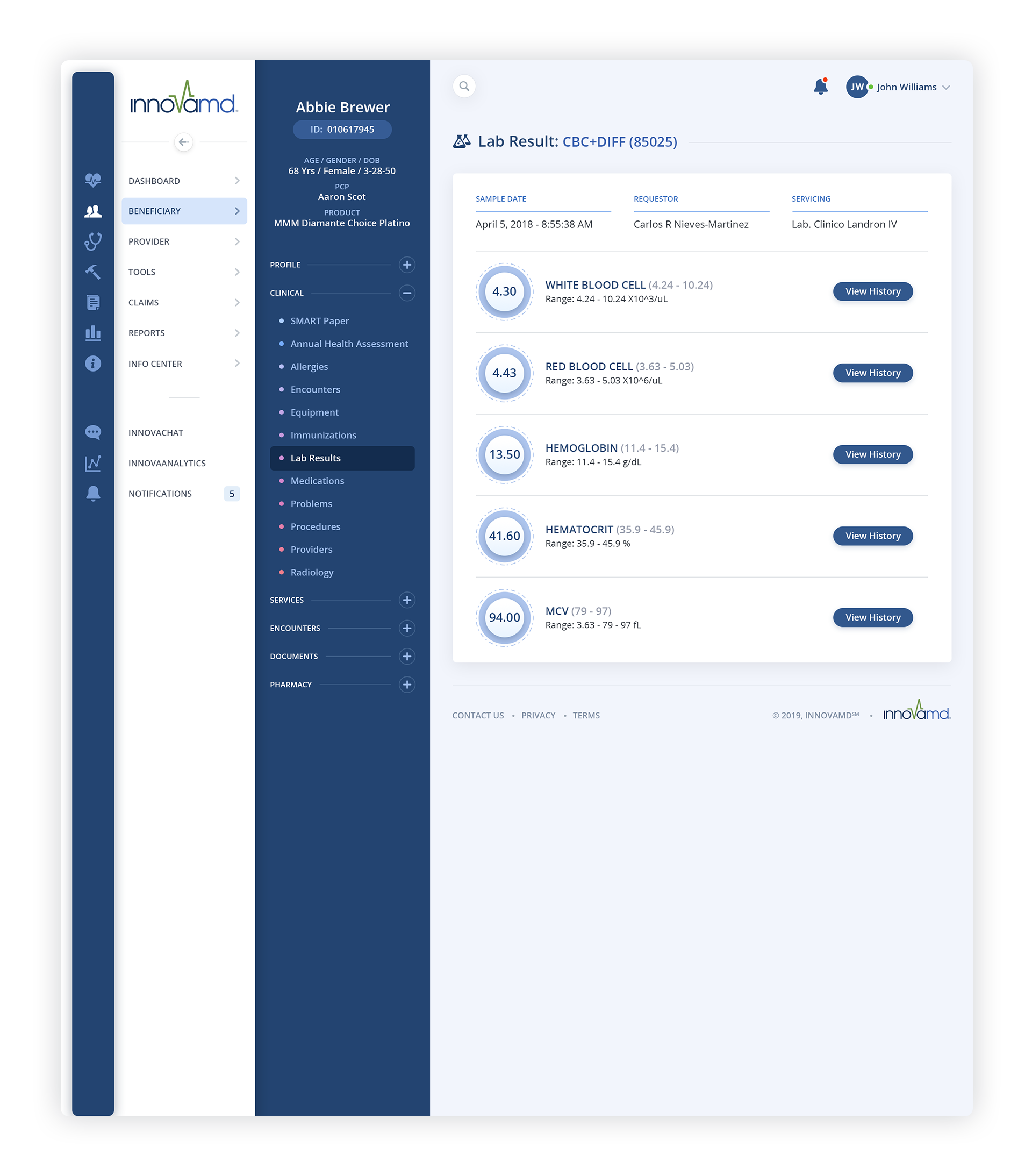
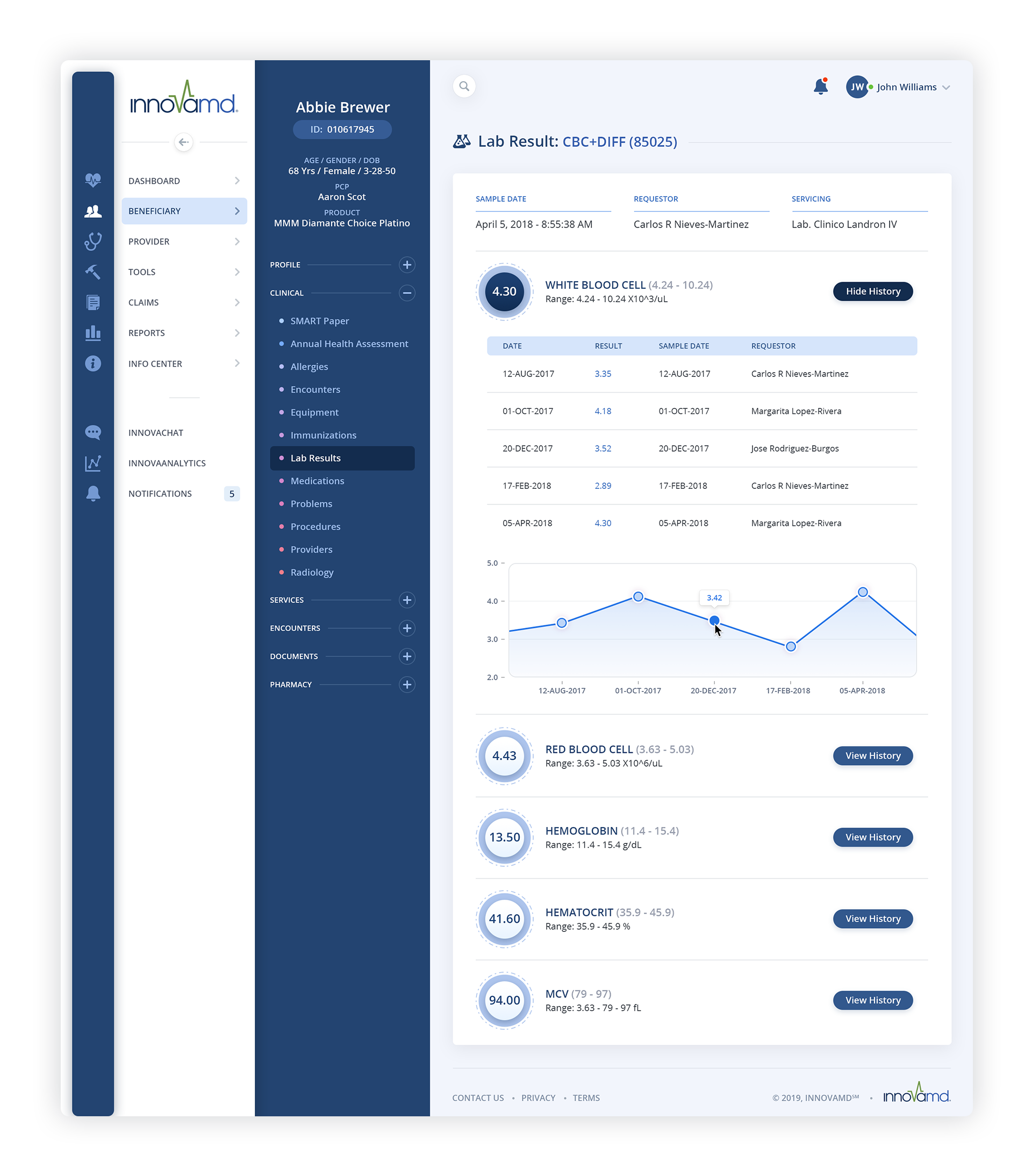
Beneficiary Details: Services
The Main page and the subsequent Service Summary Modals
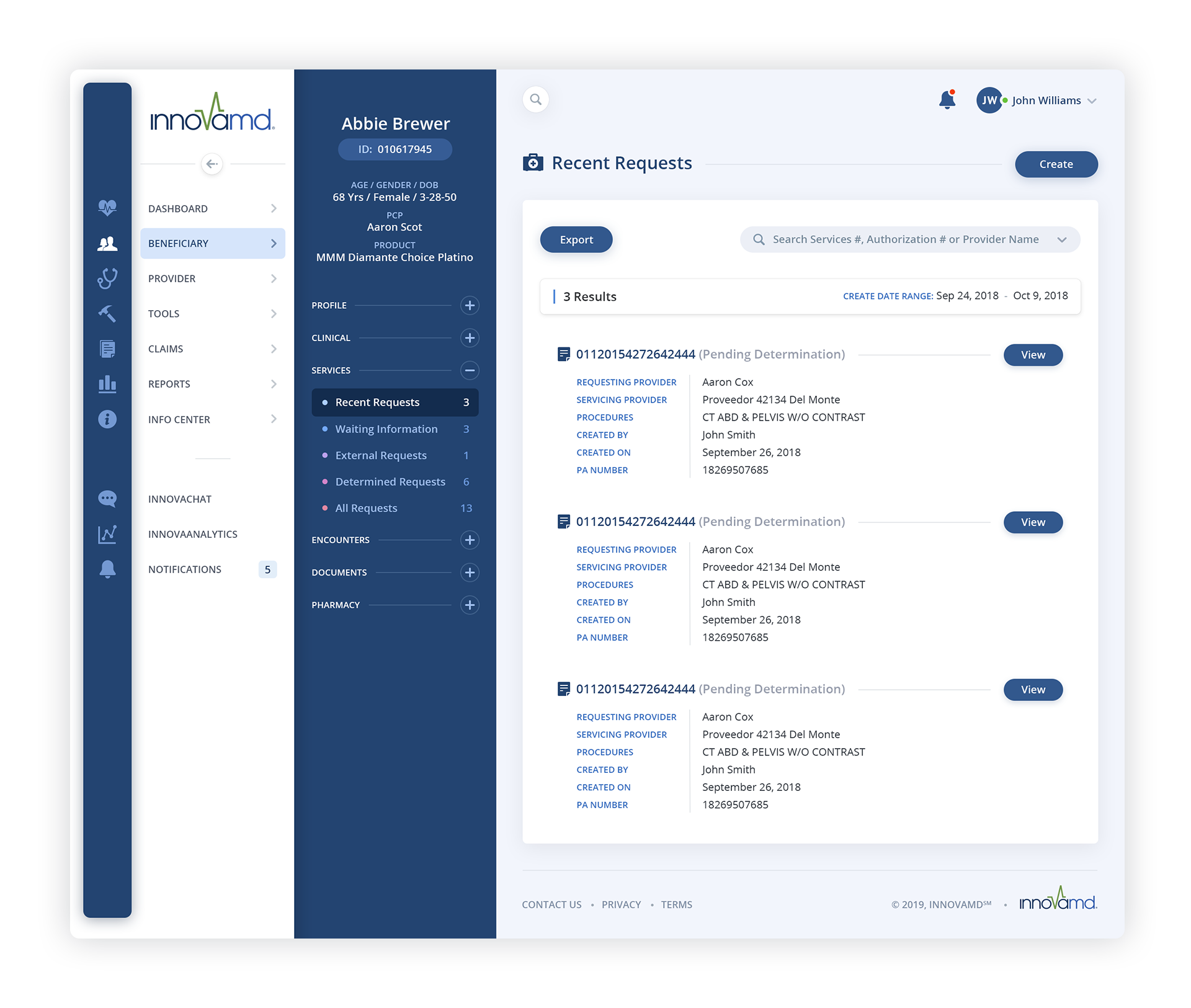
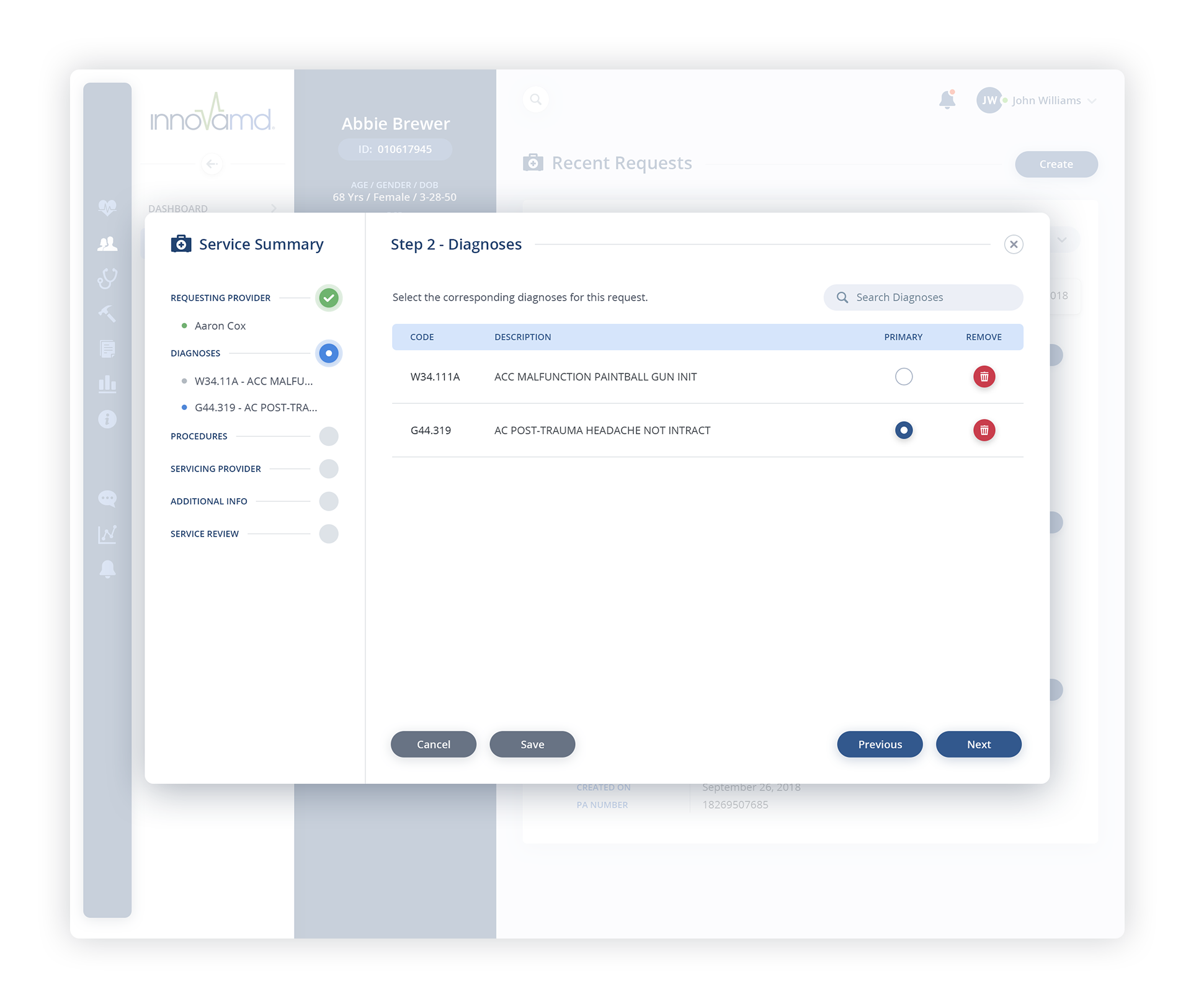
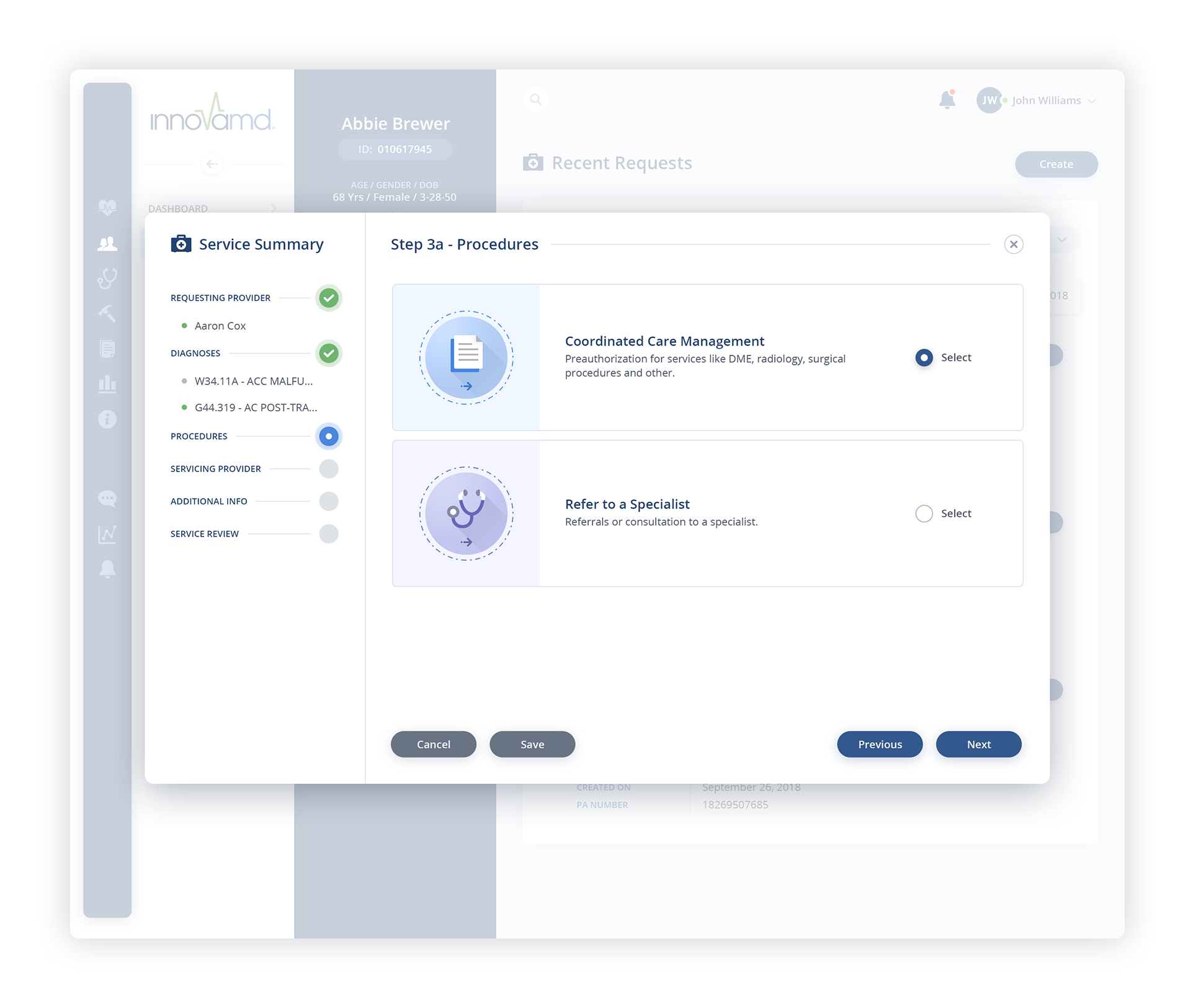
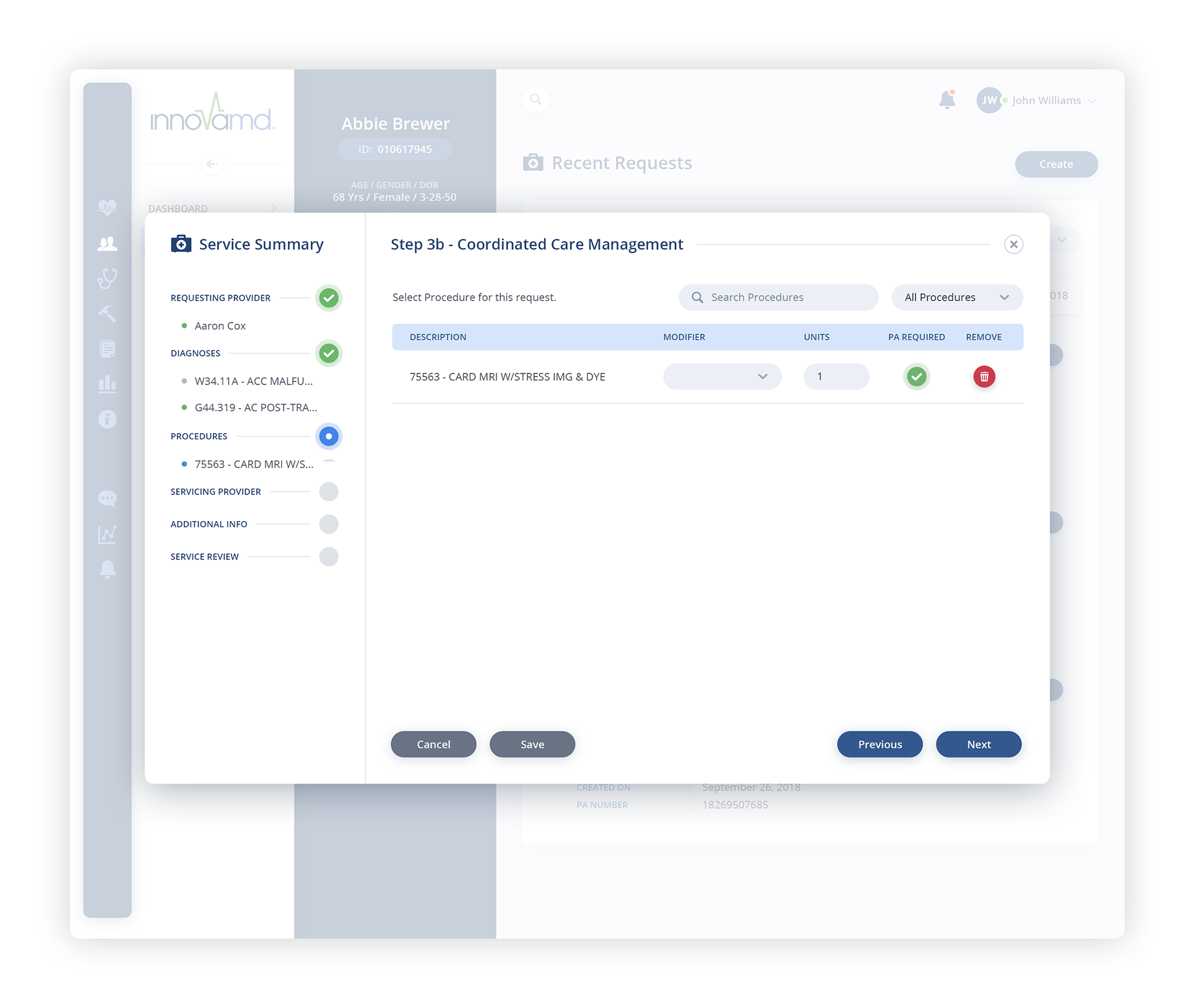
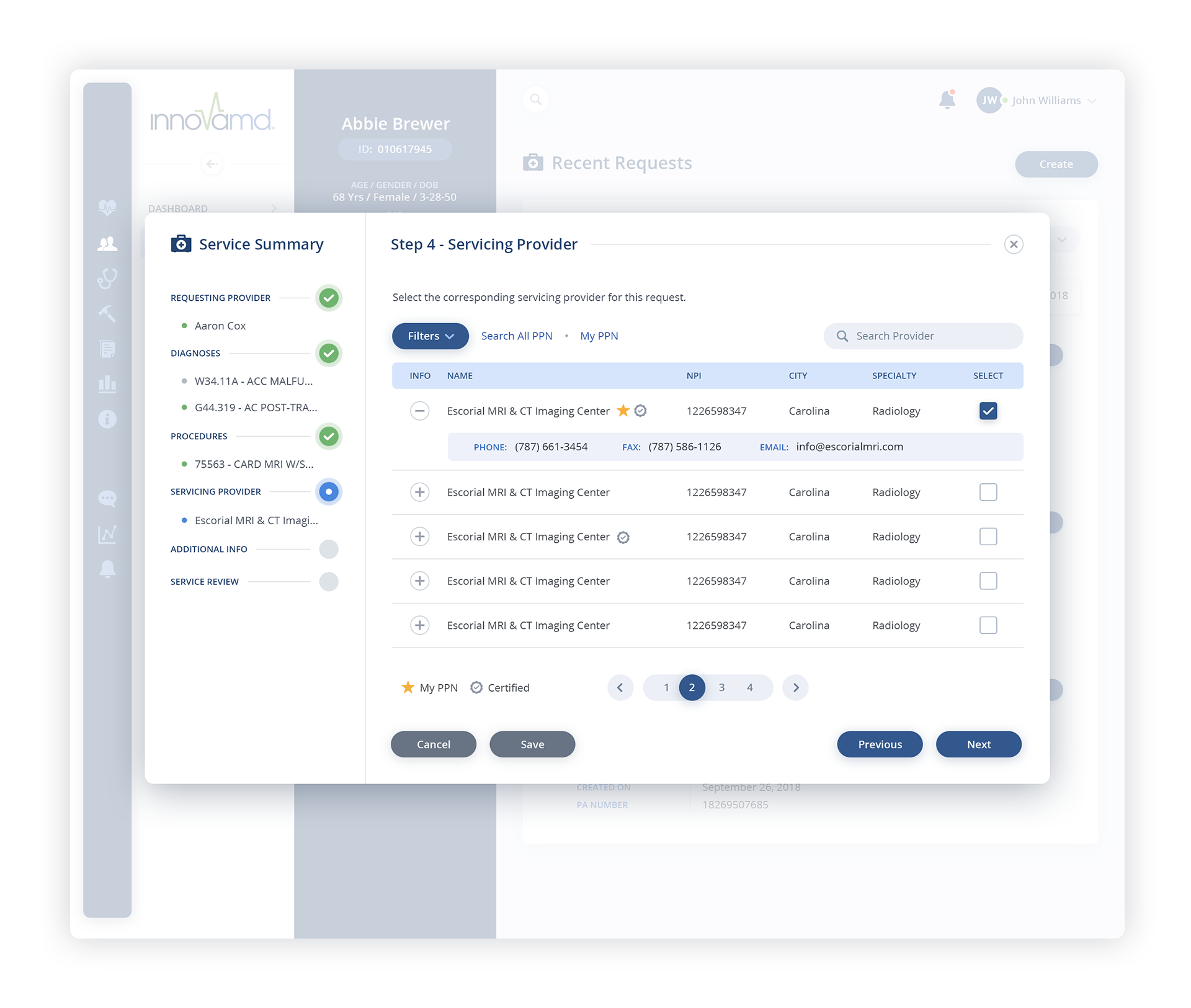
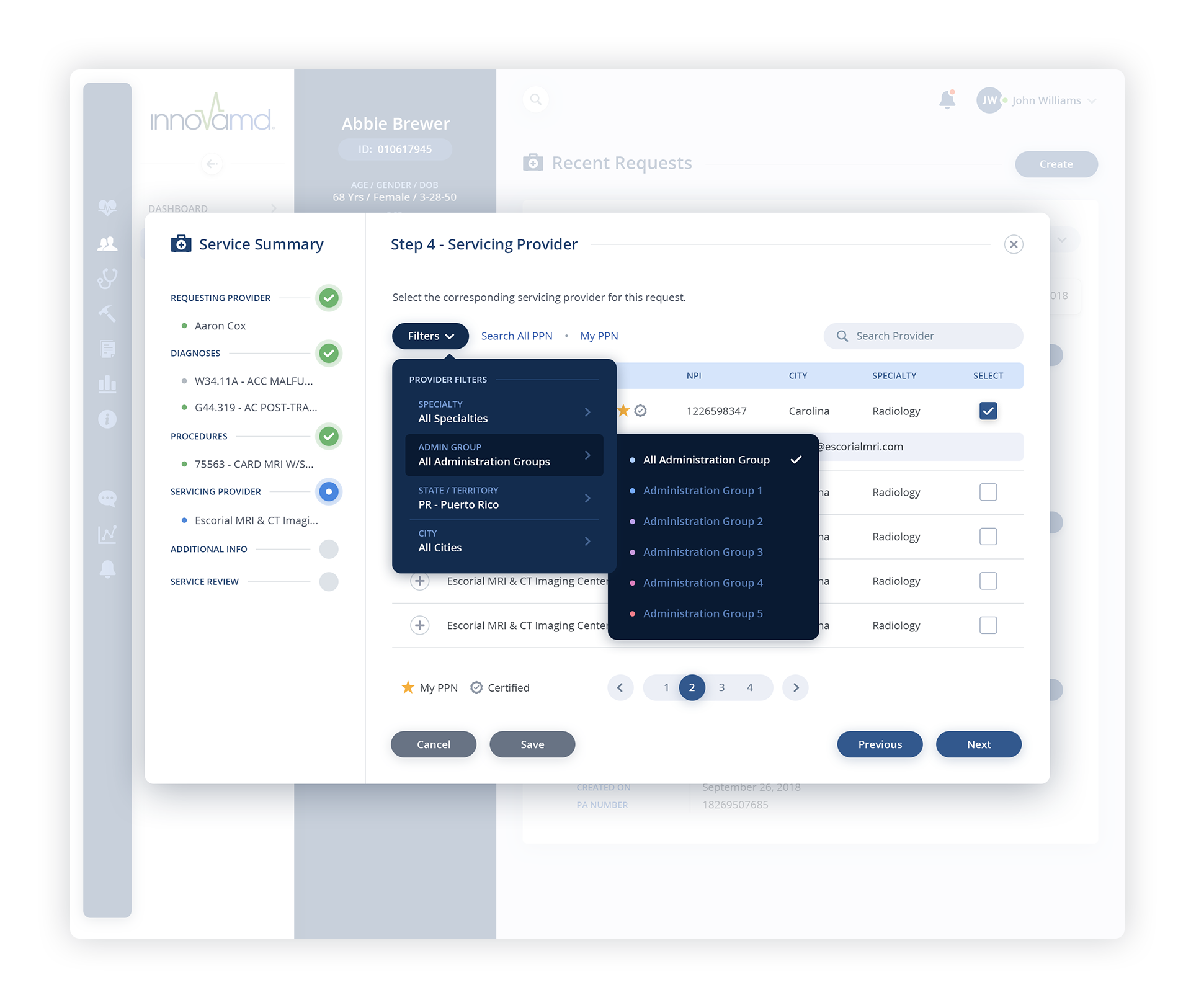
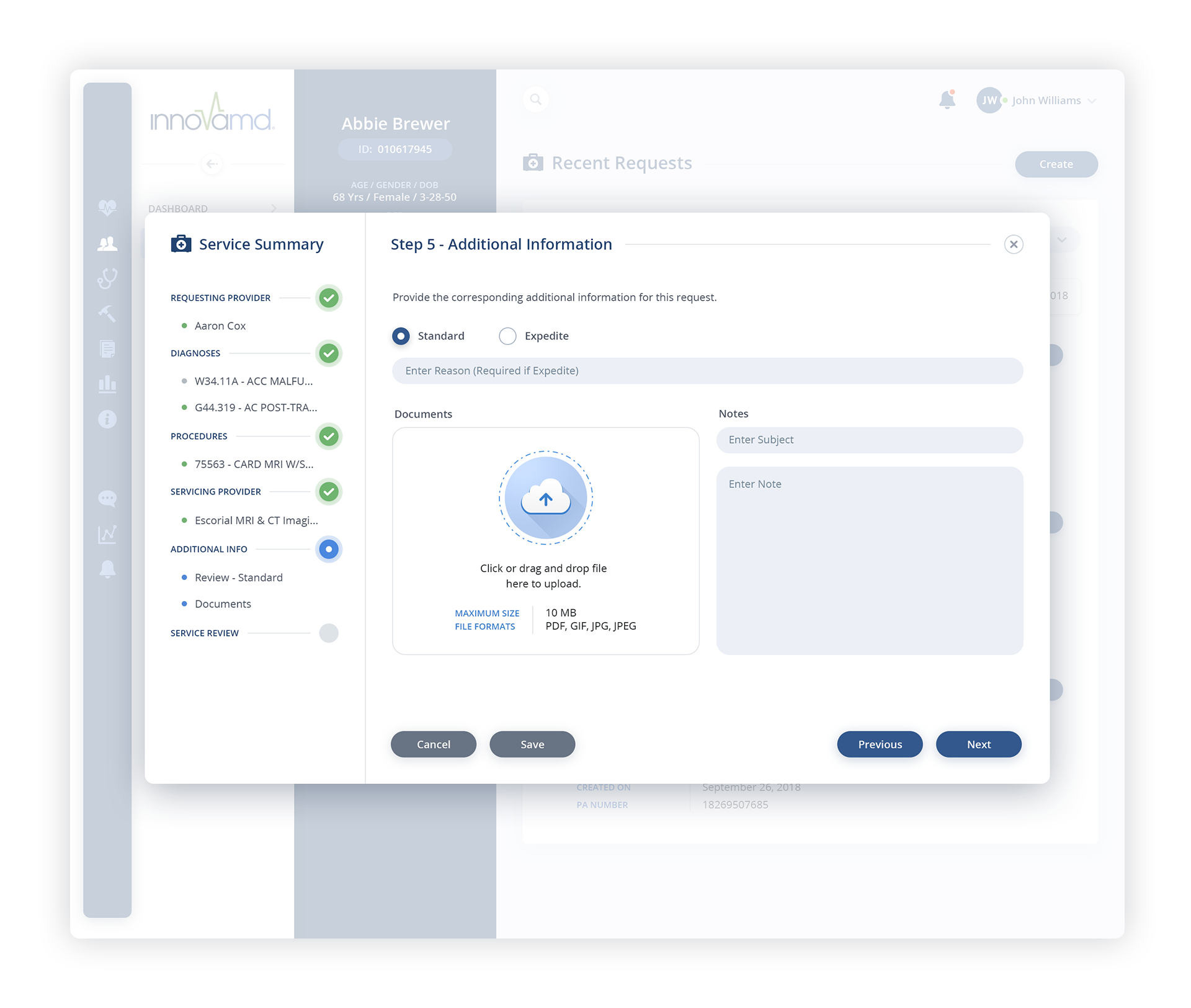

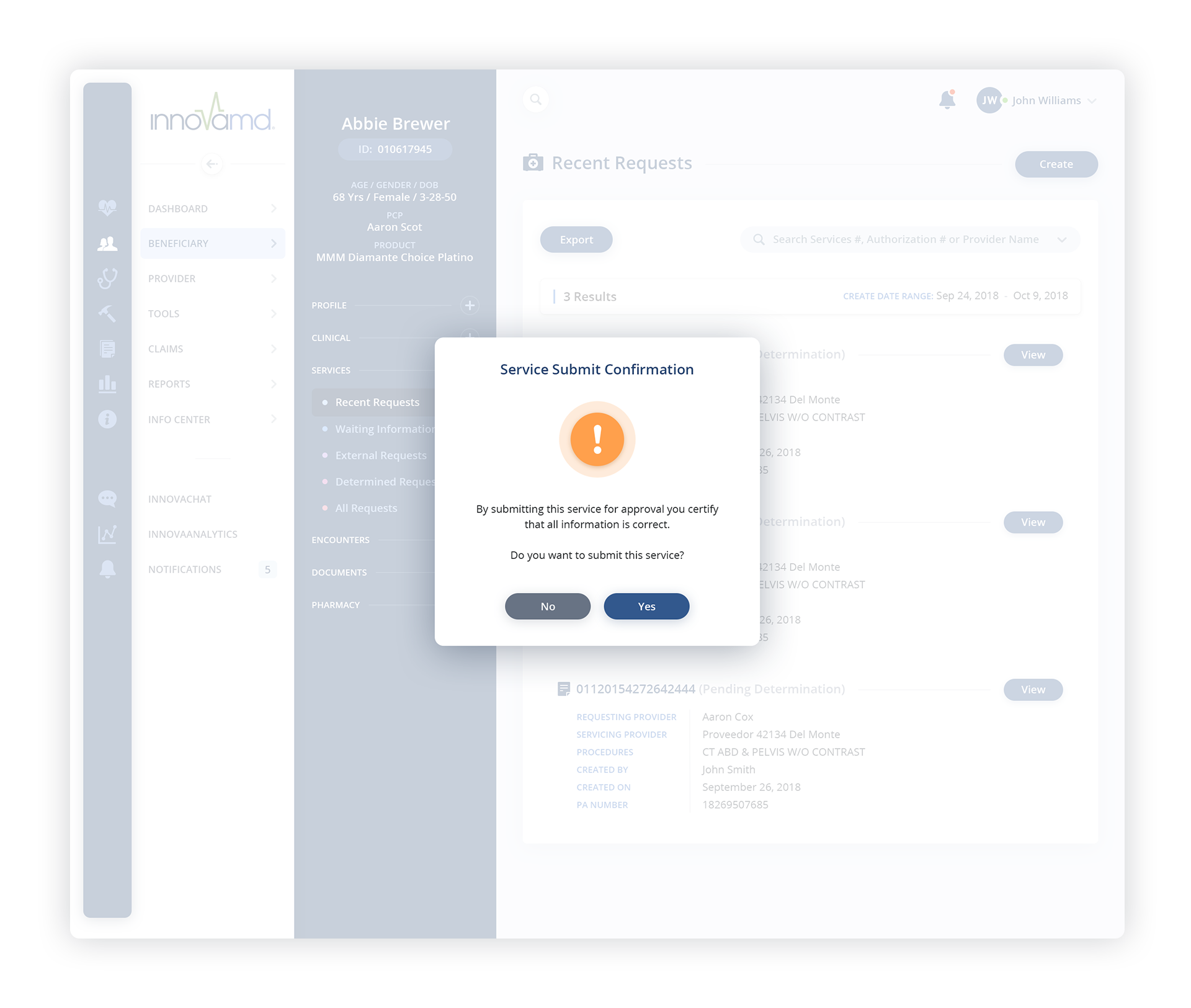
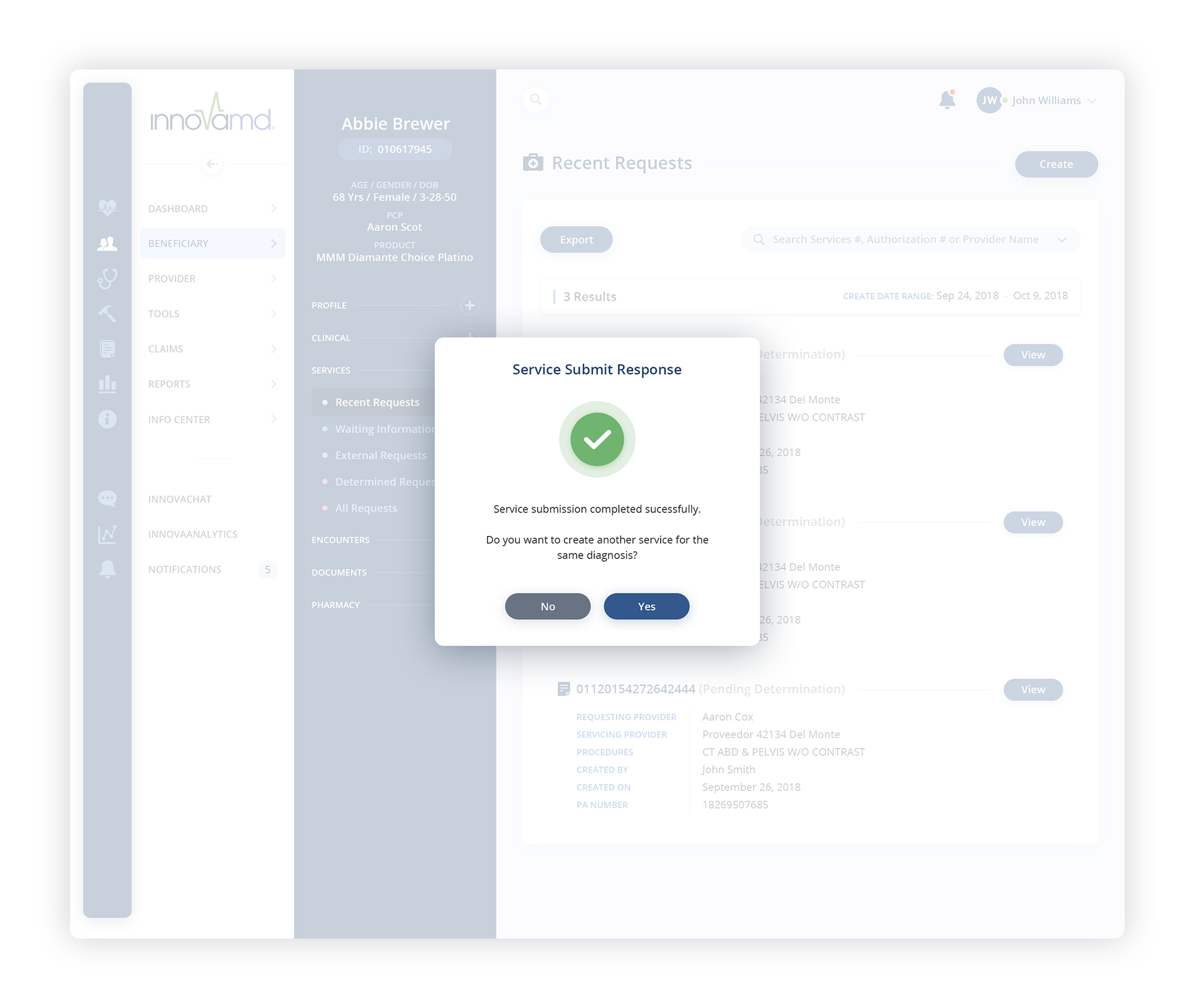
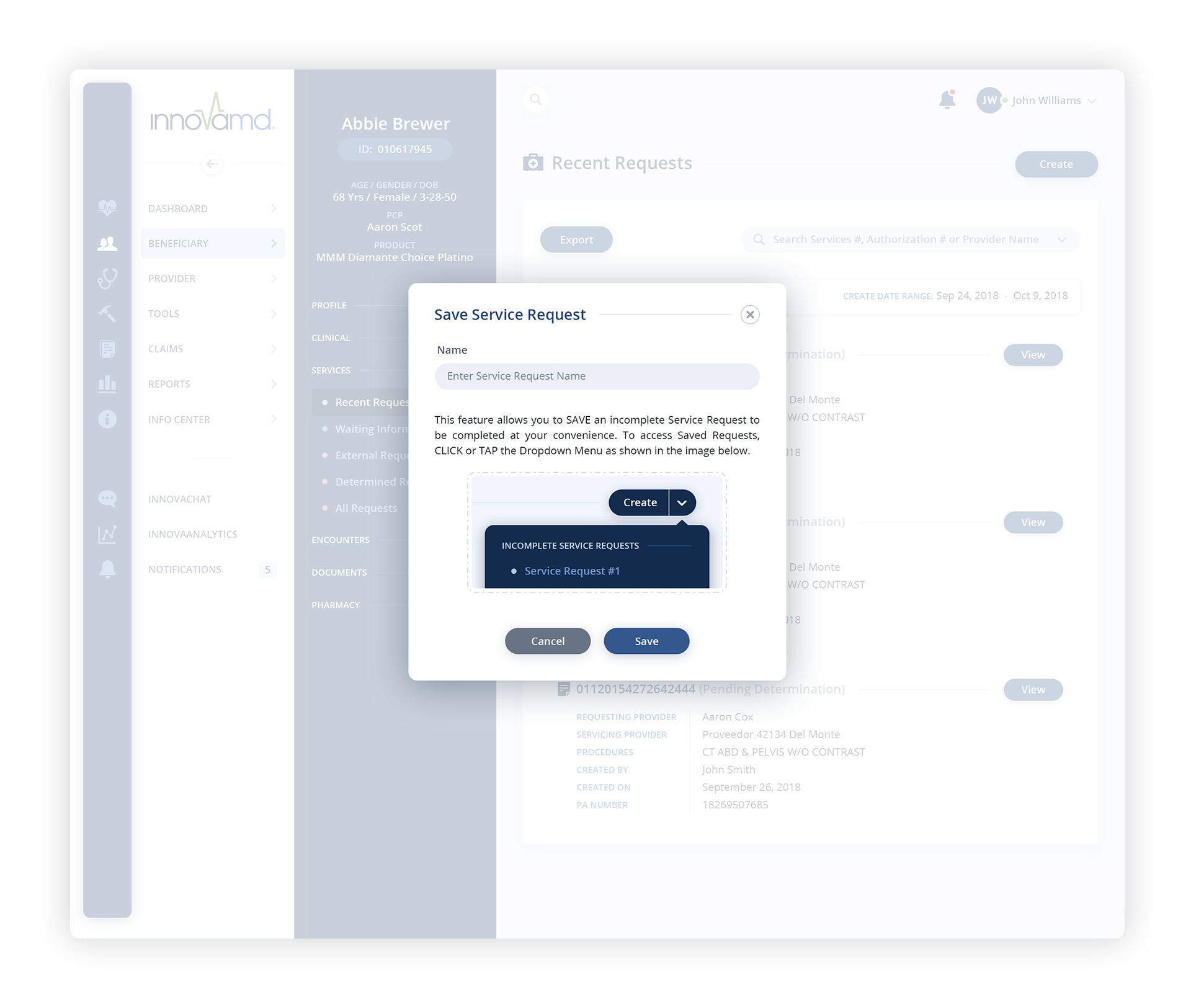
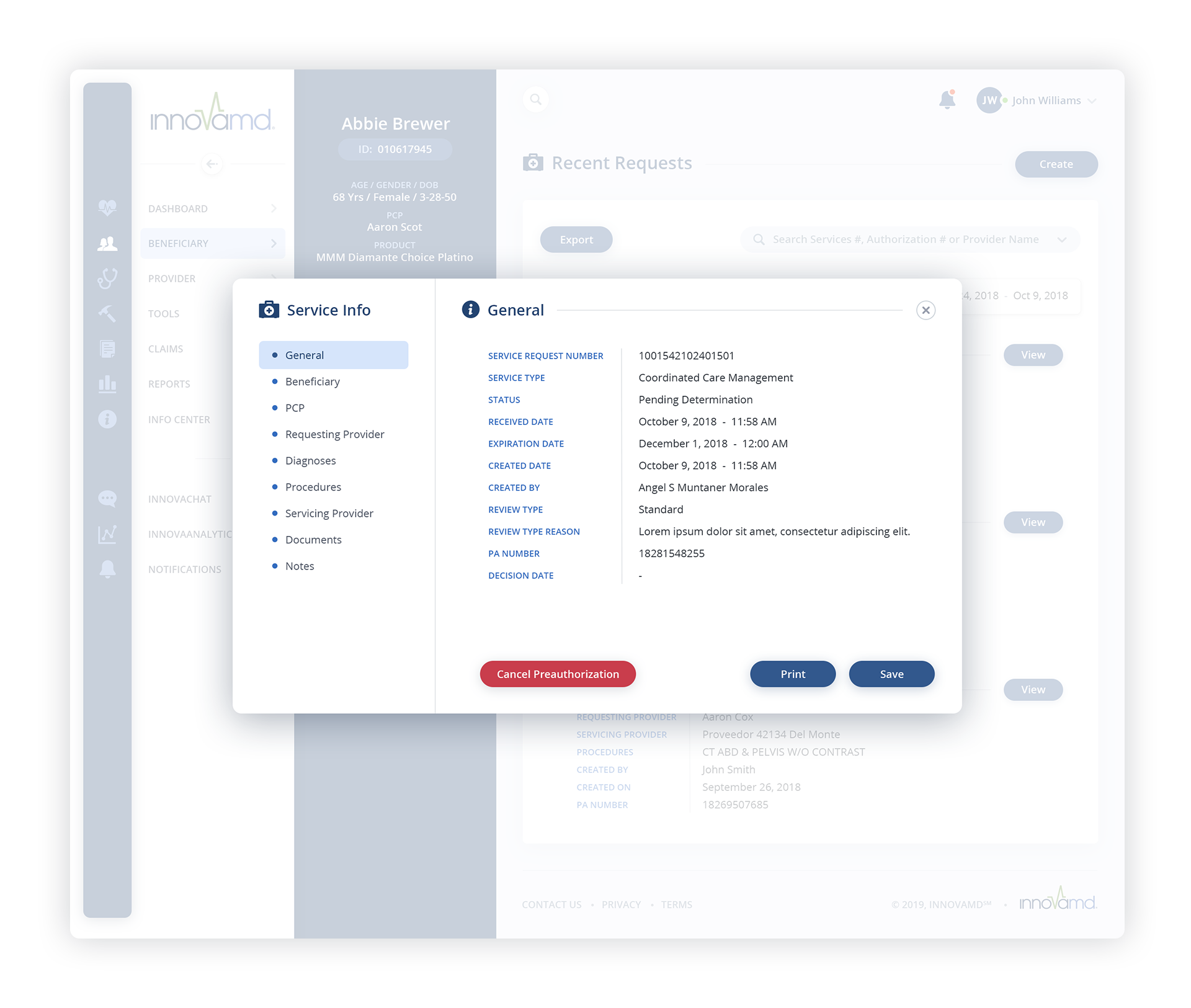
Beneficiary Details: Documents + Documents Center
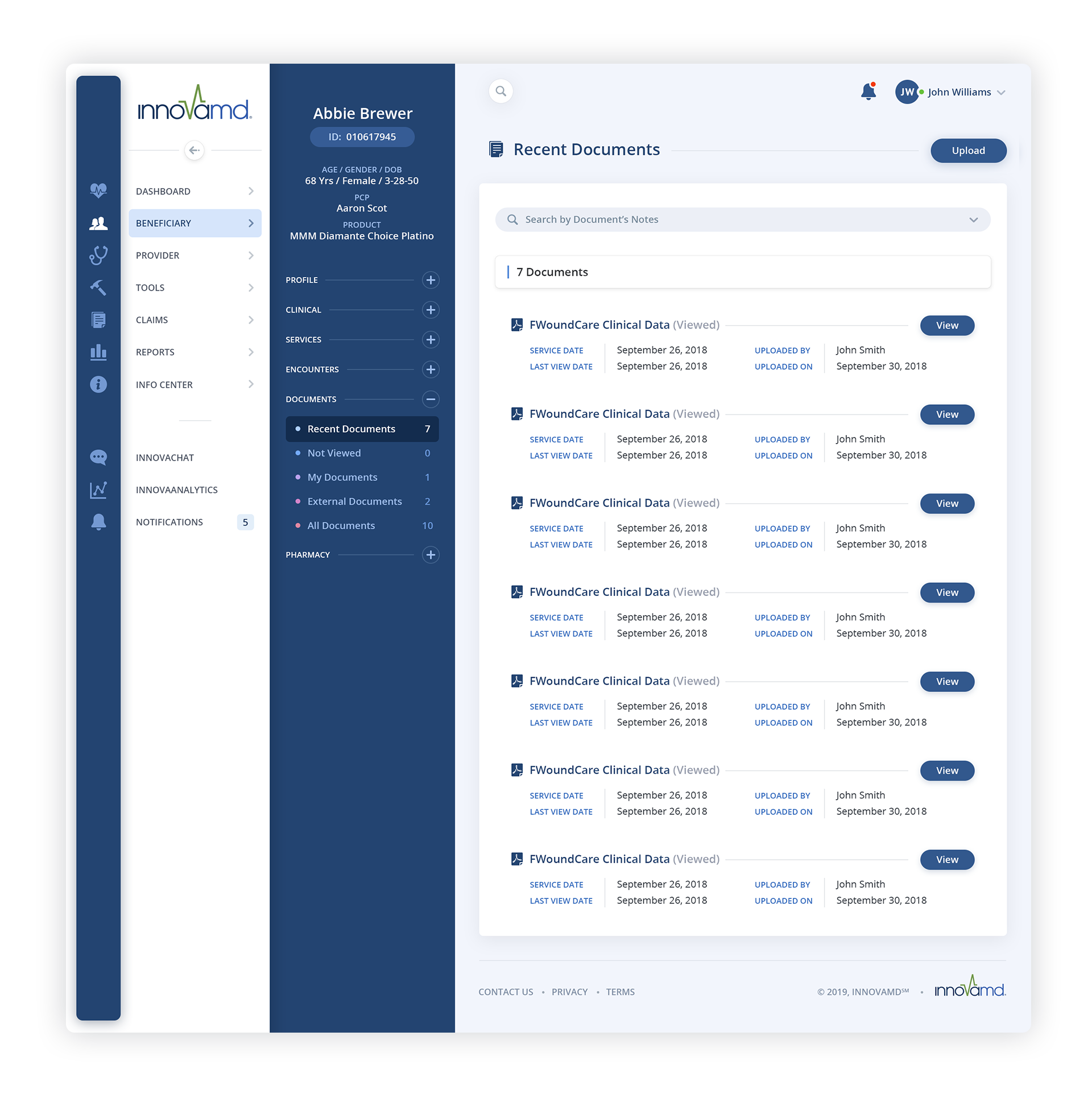
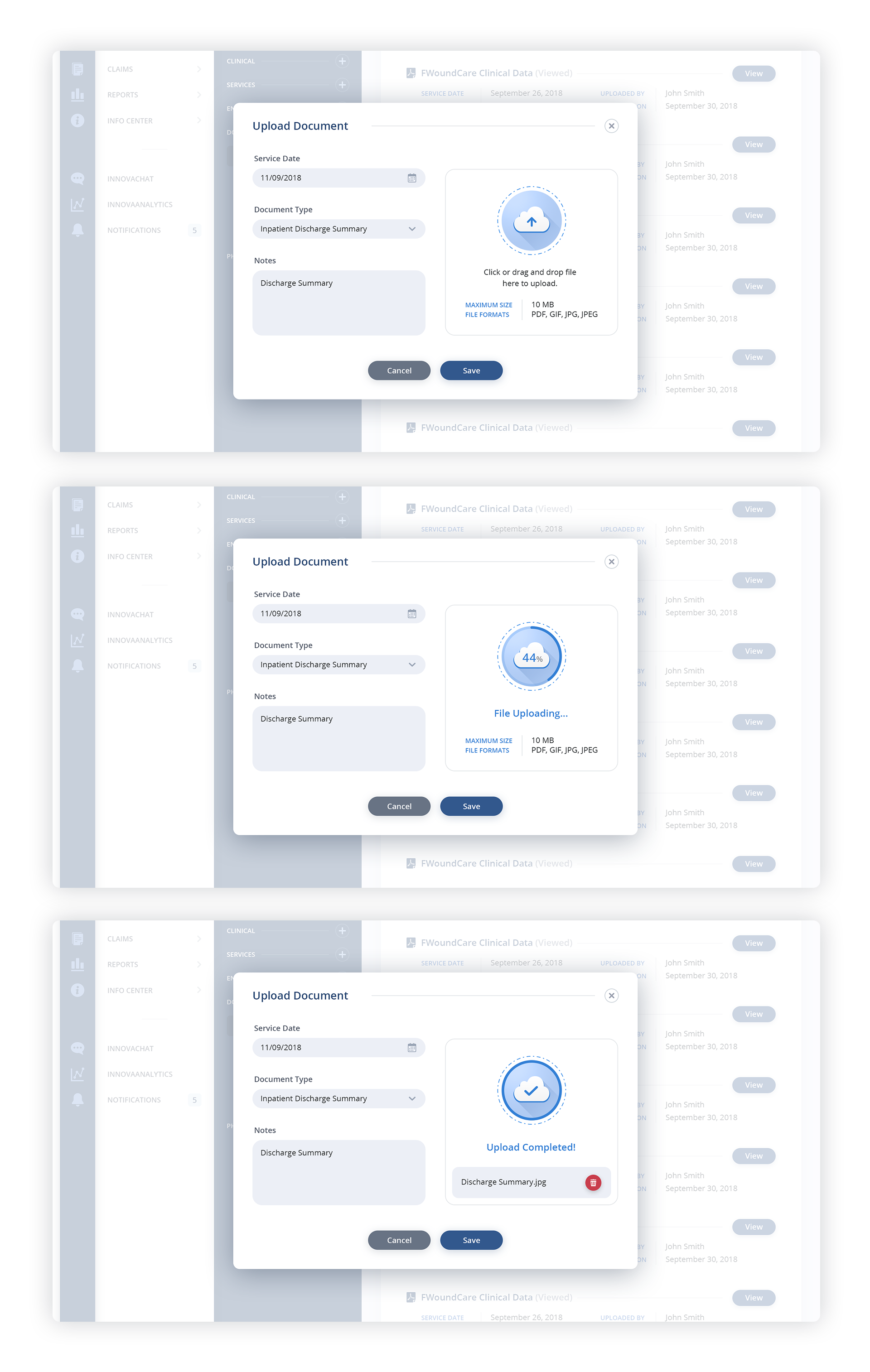
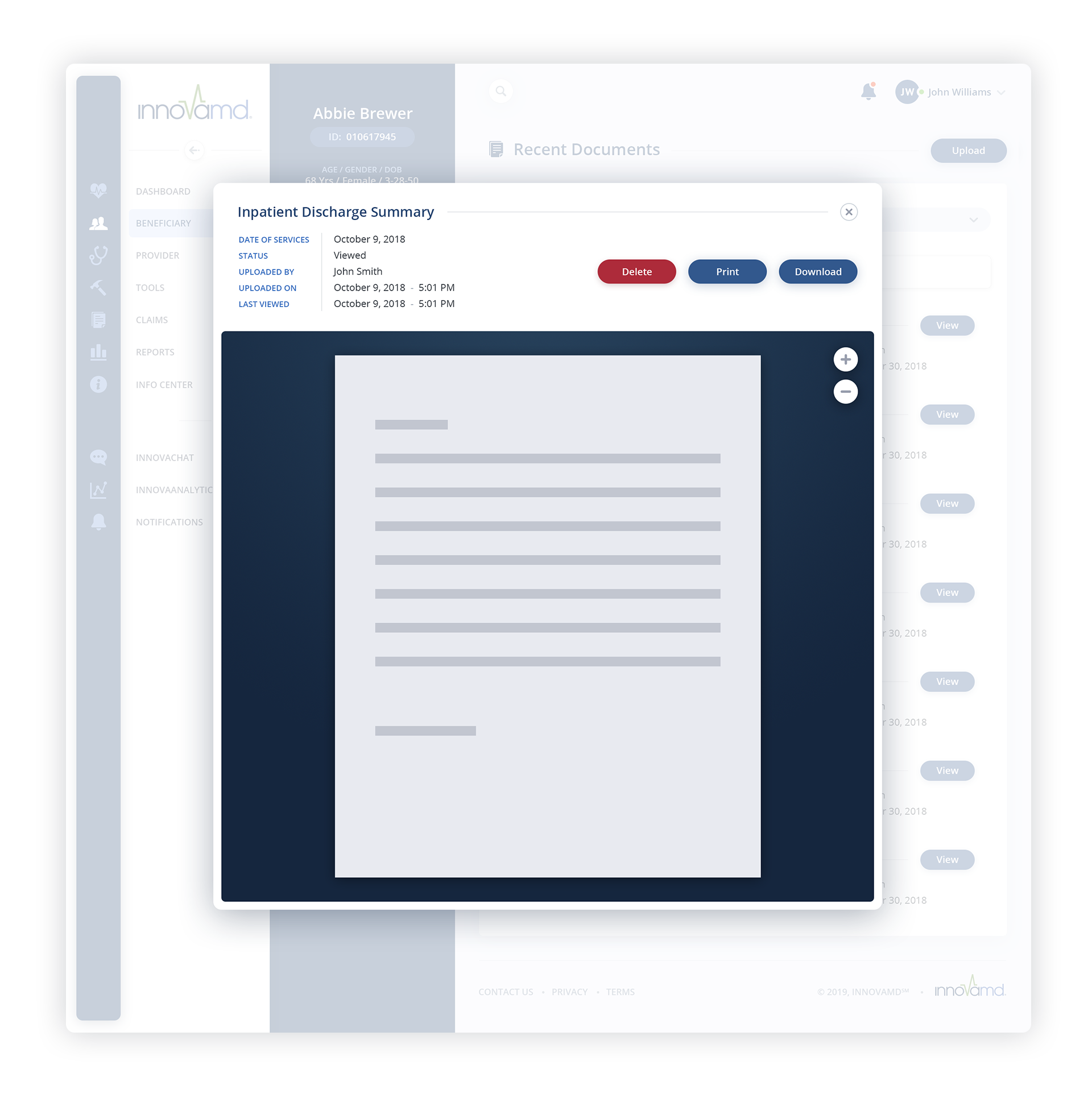
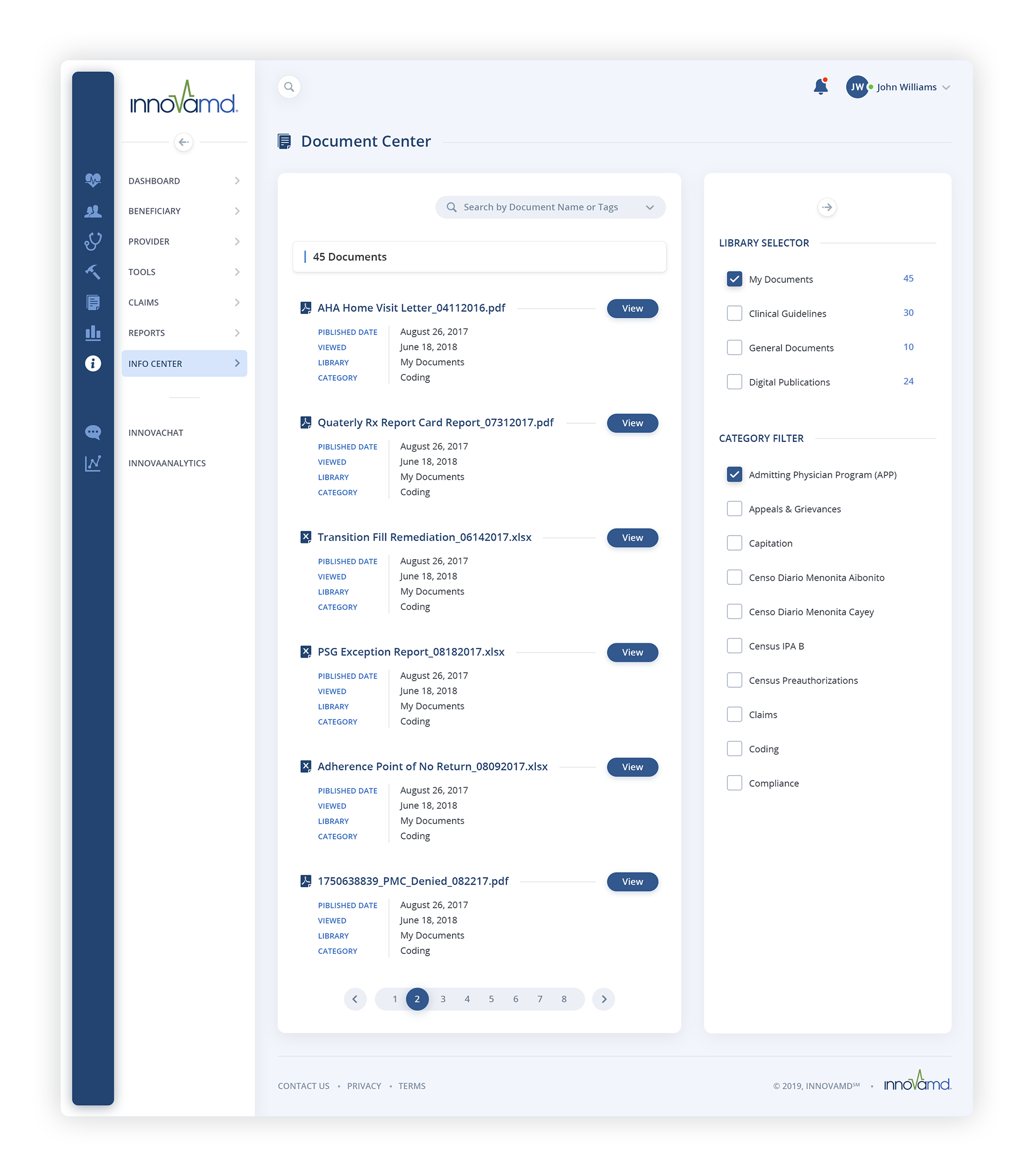
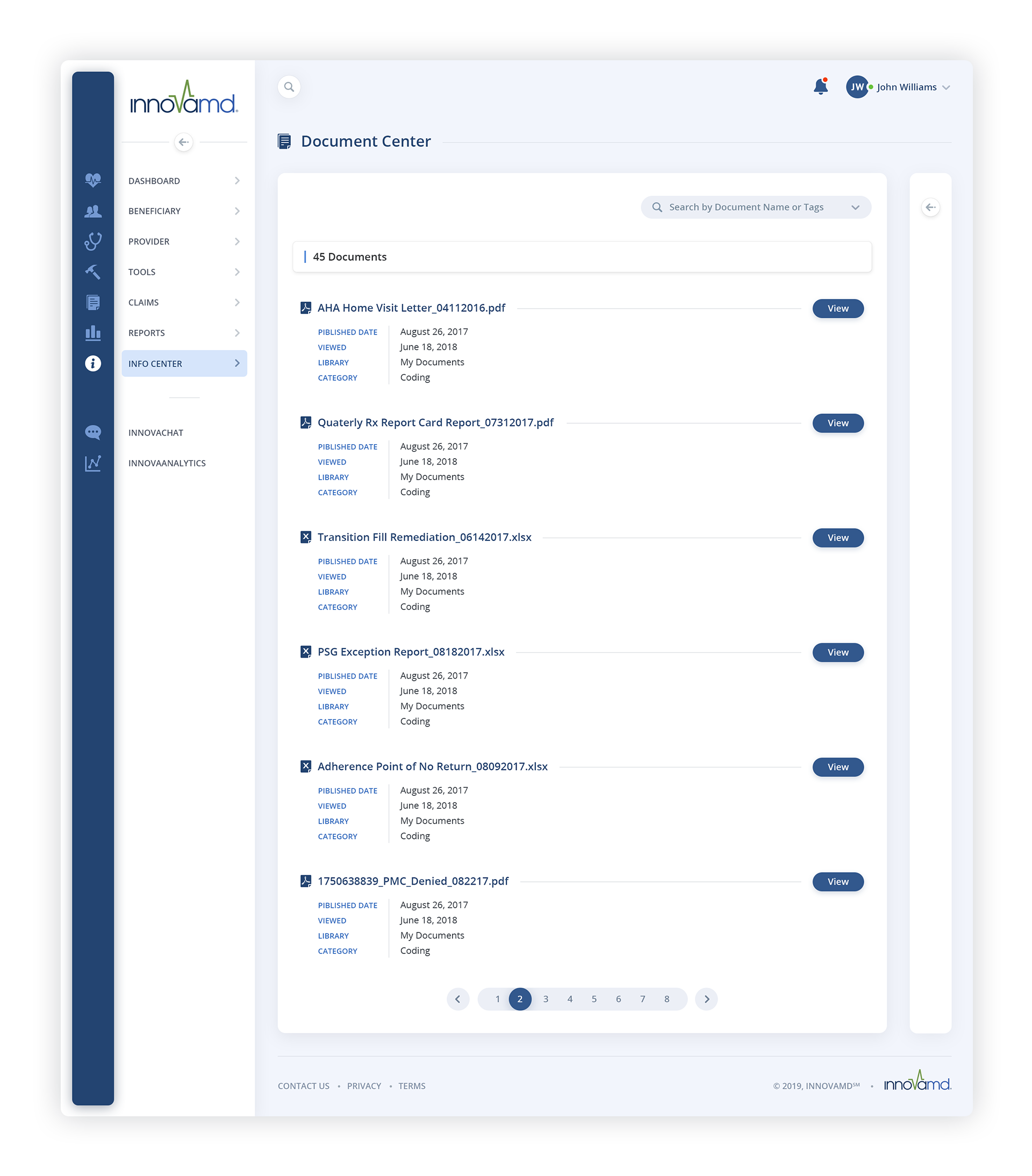
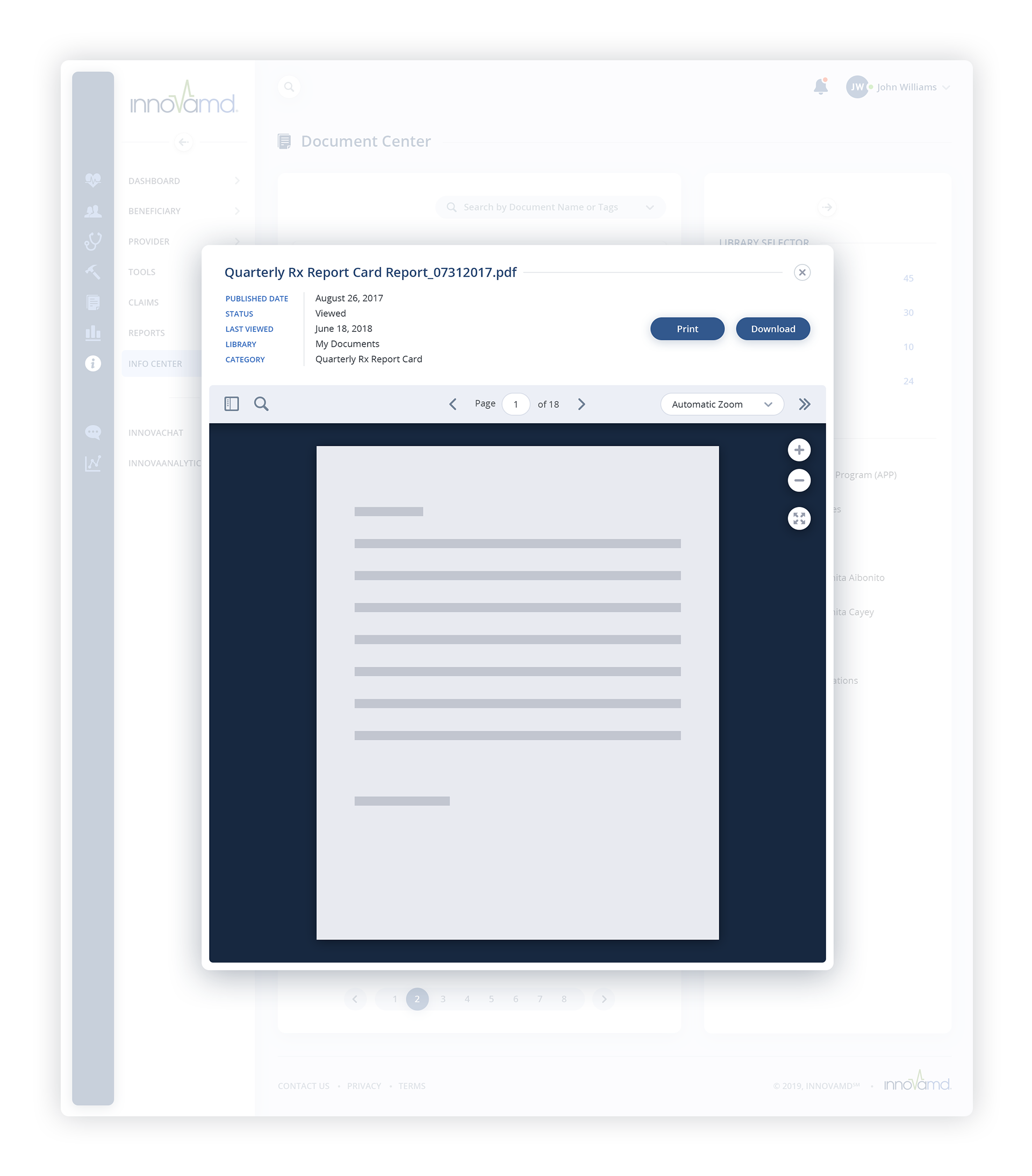
Beneficiary Details: Clinical SMART Paper + Profile + Census
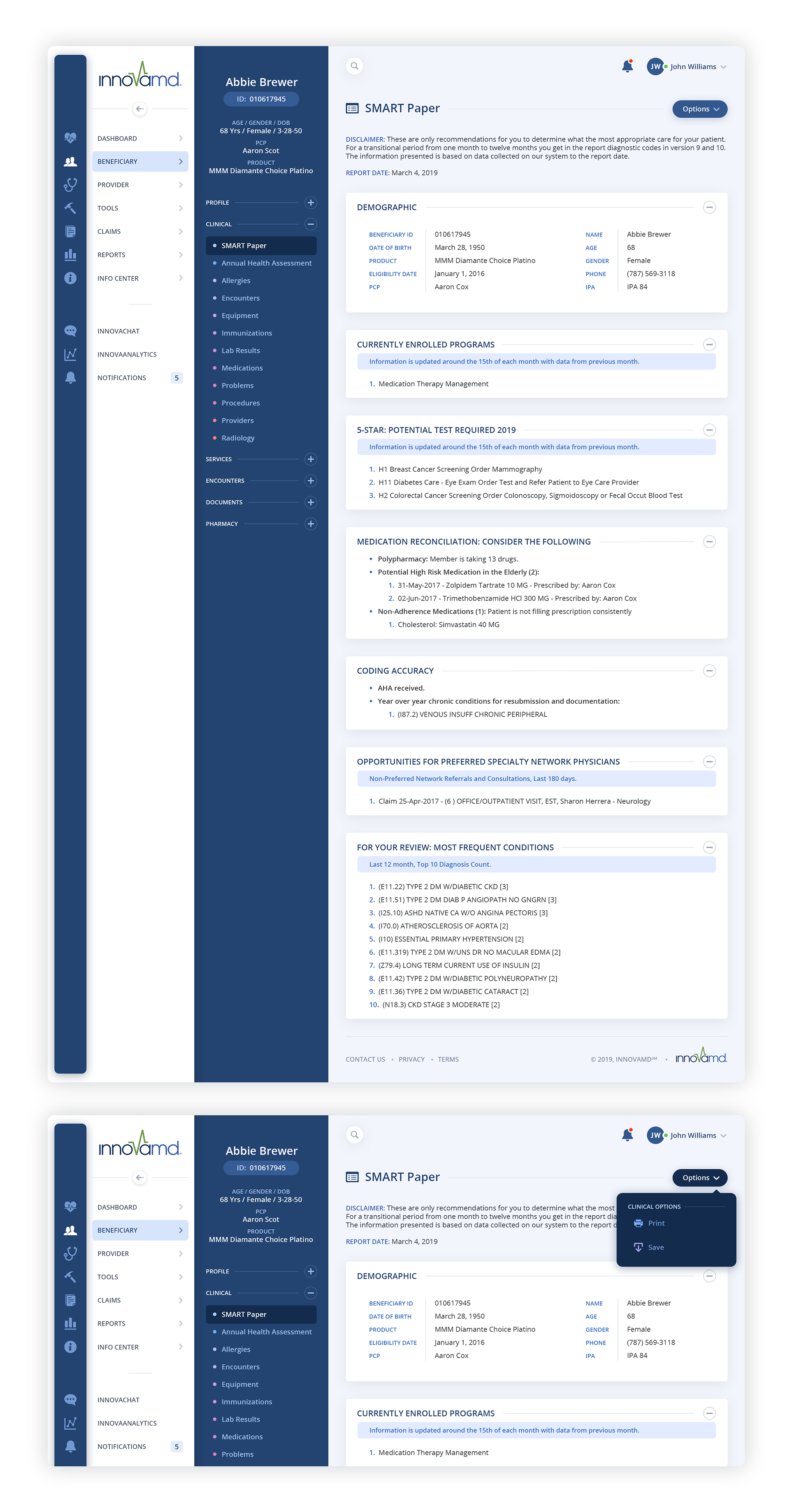
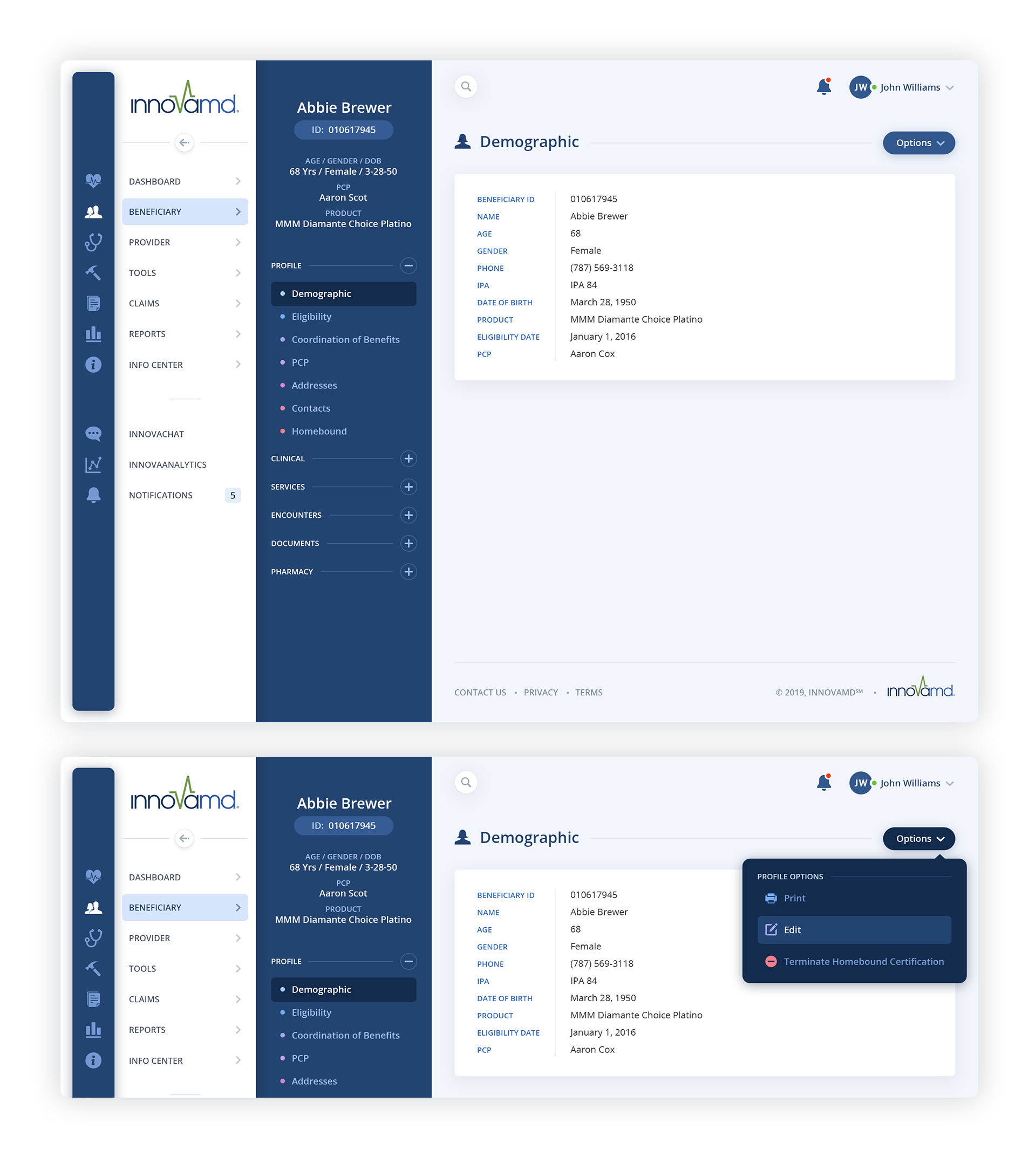
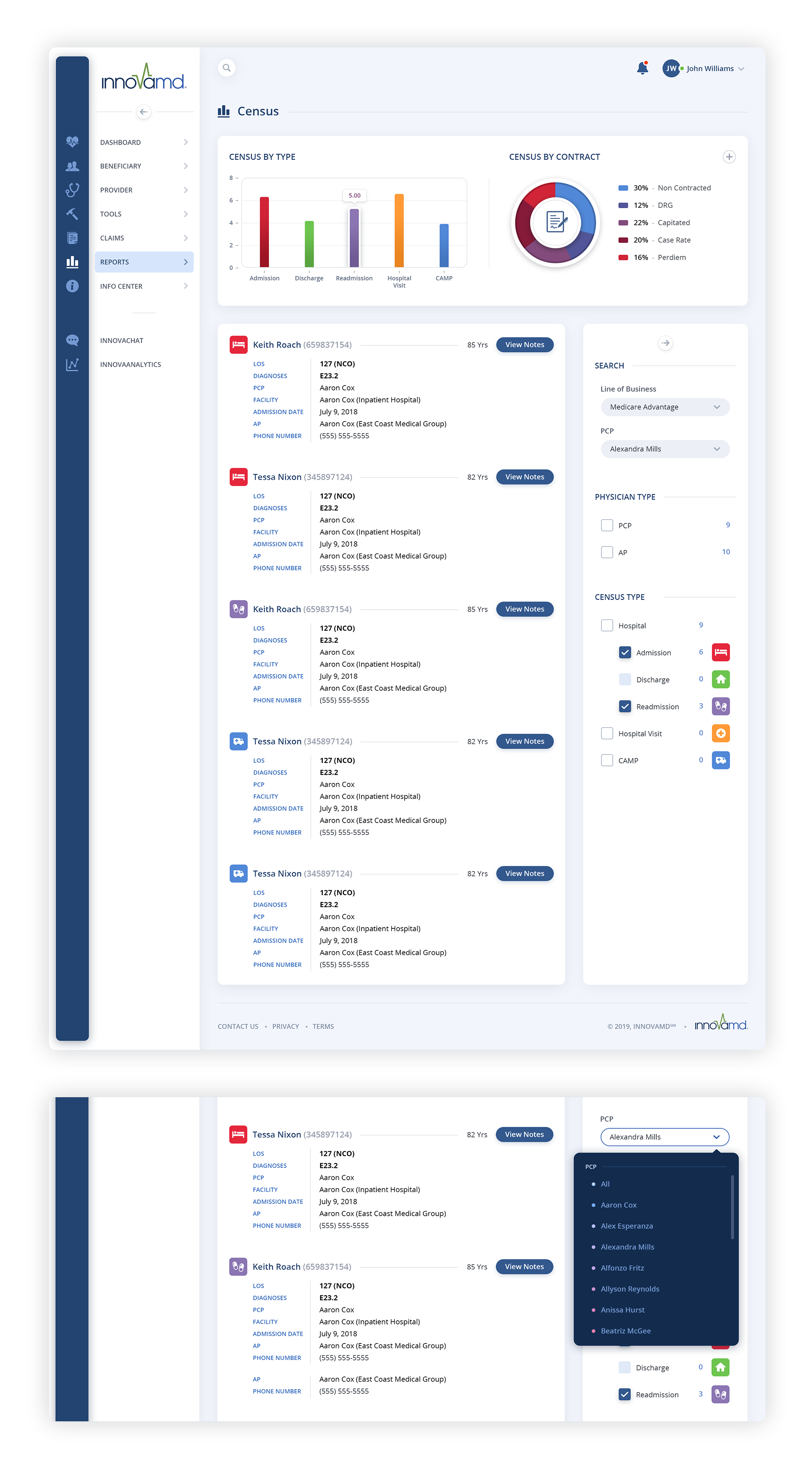
Beneficiary Center + Practice Center
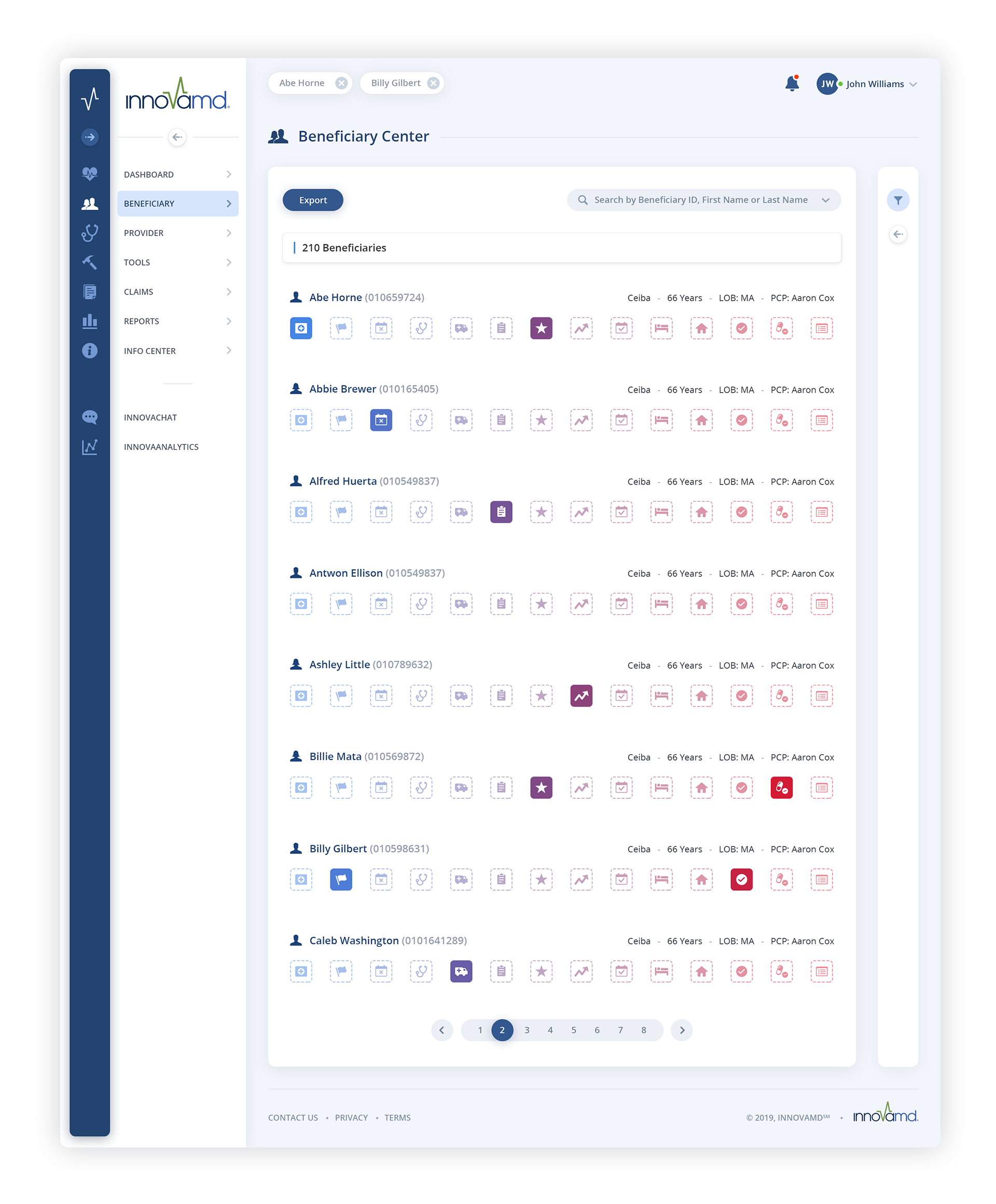

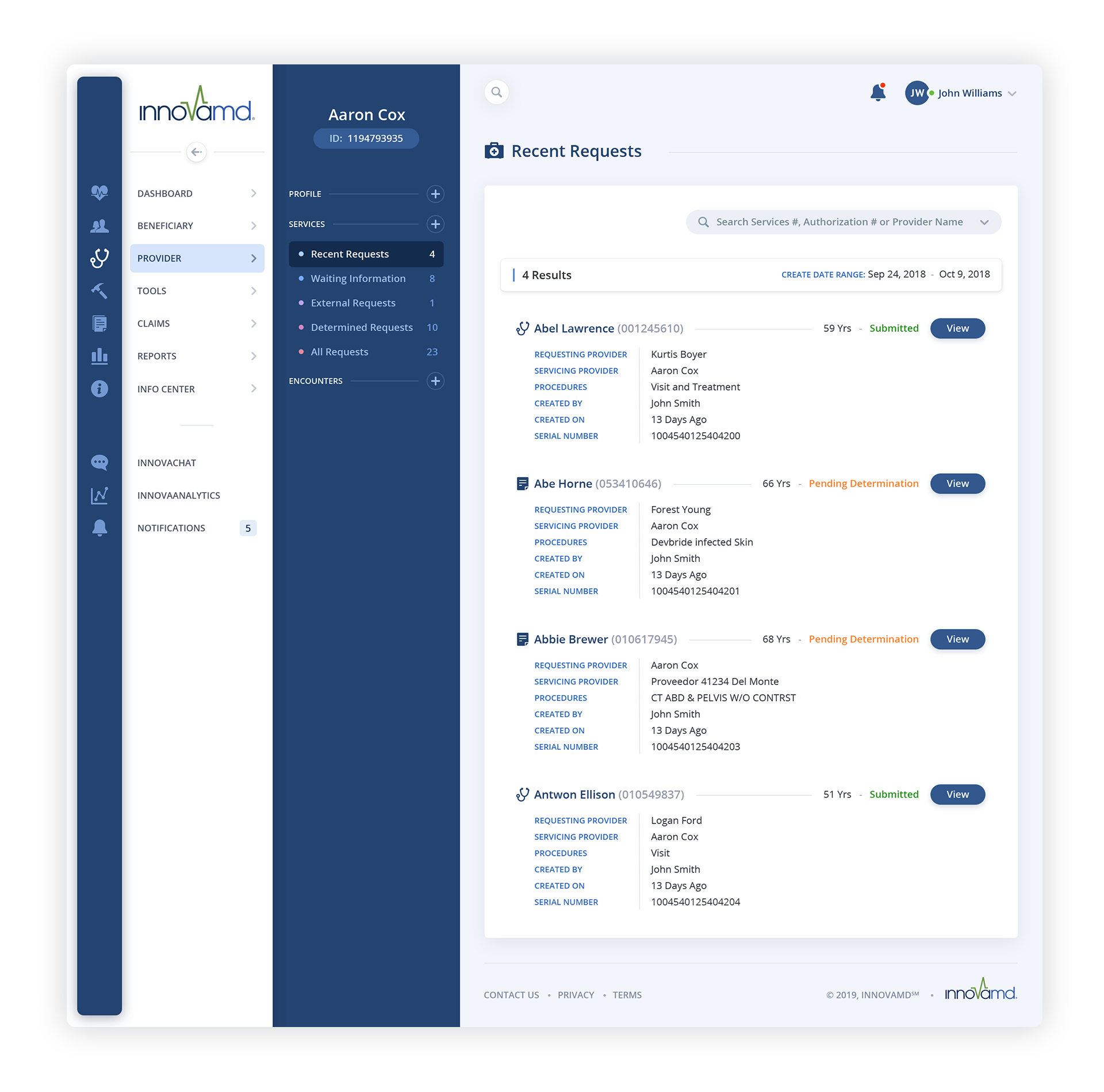
View Quality Statement
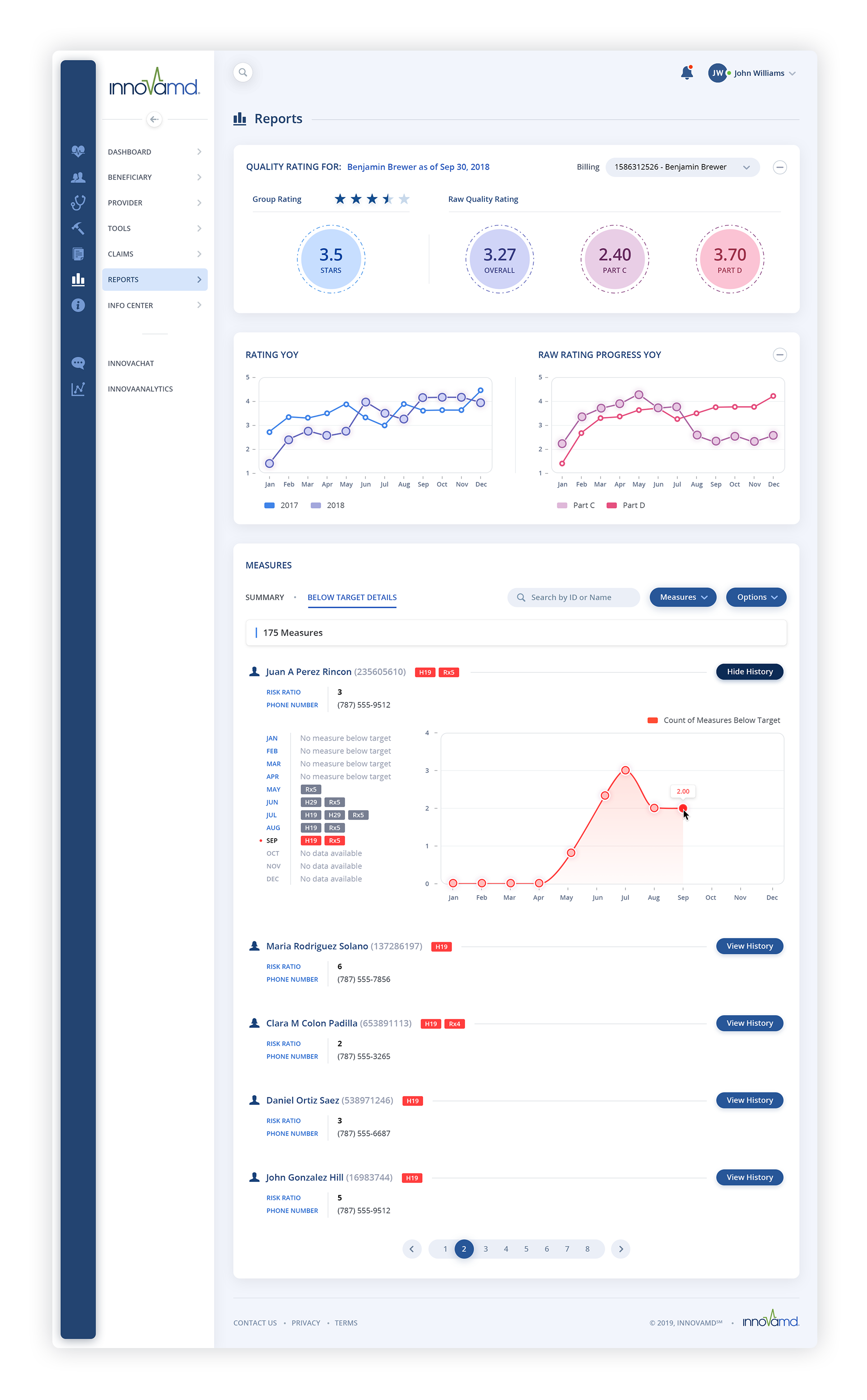
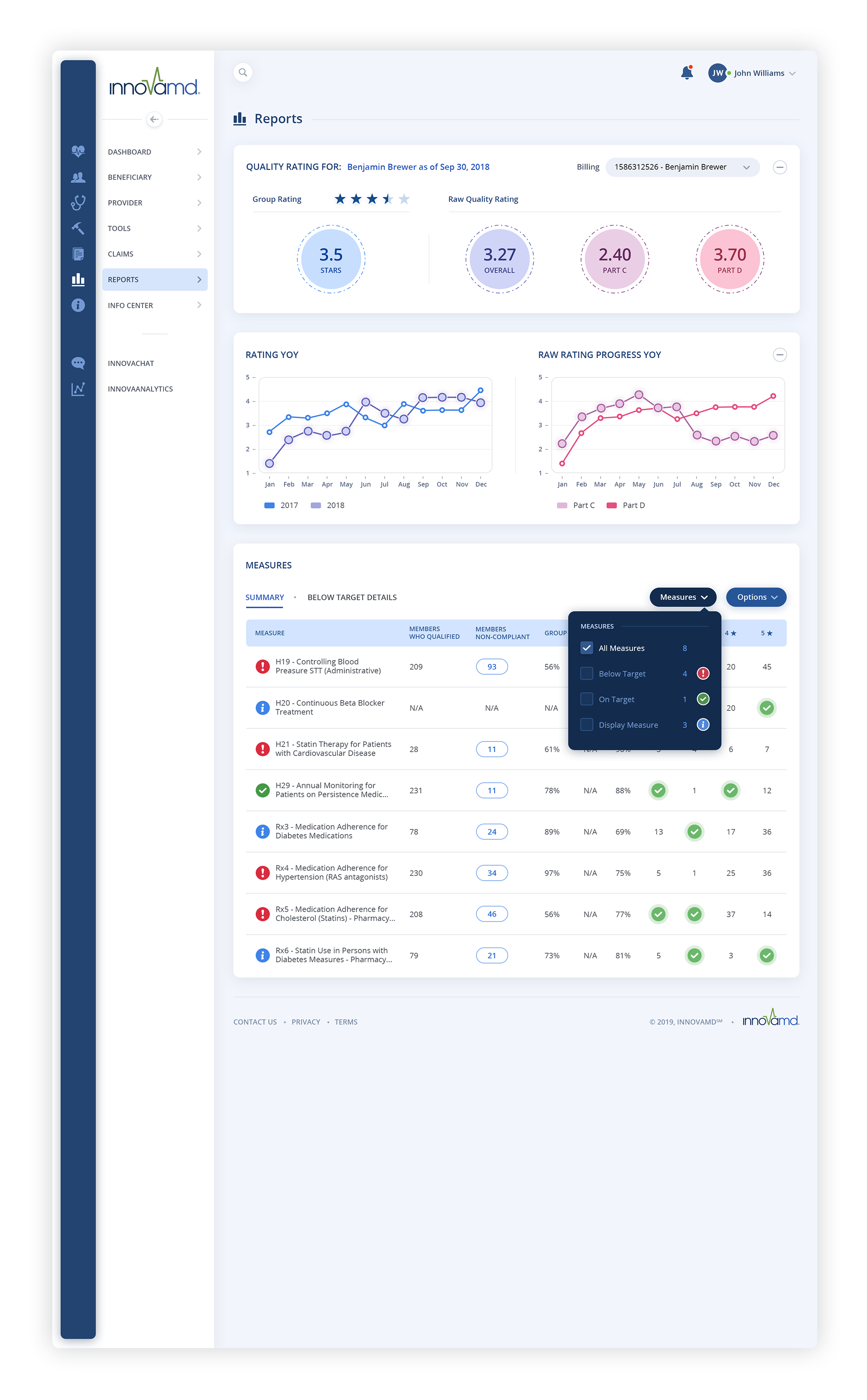
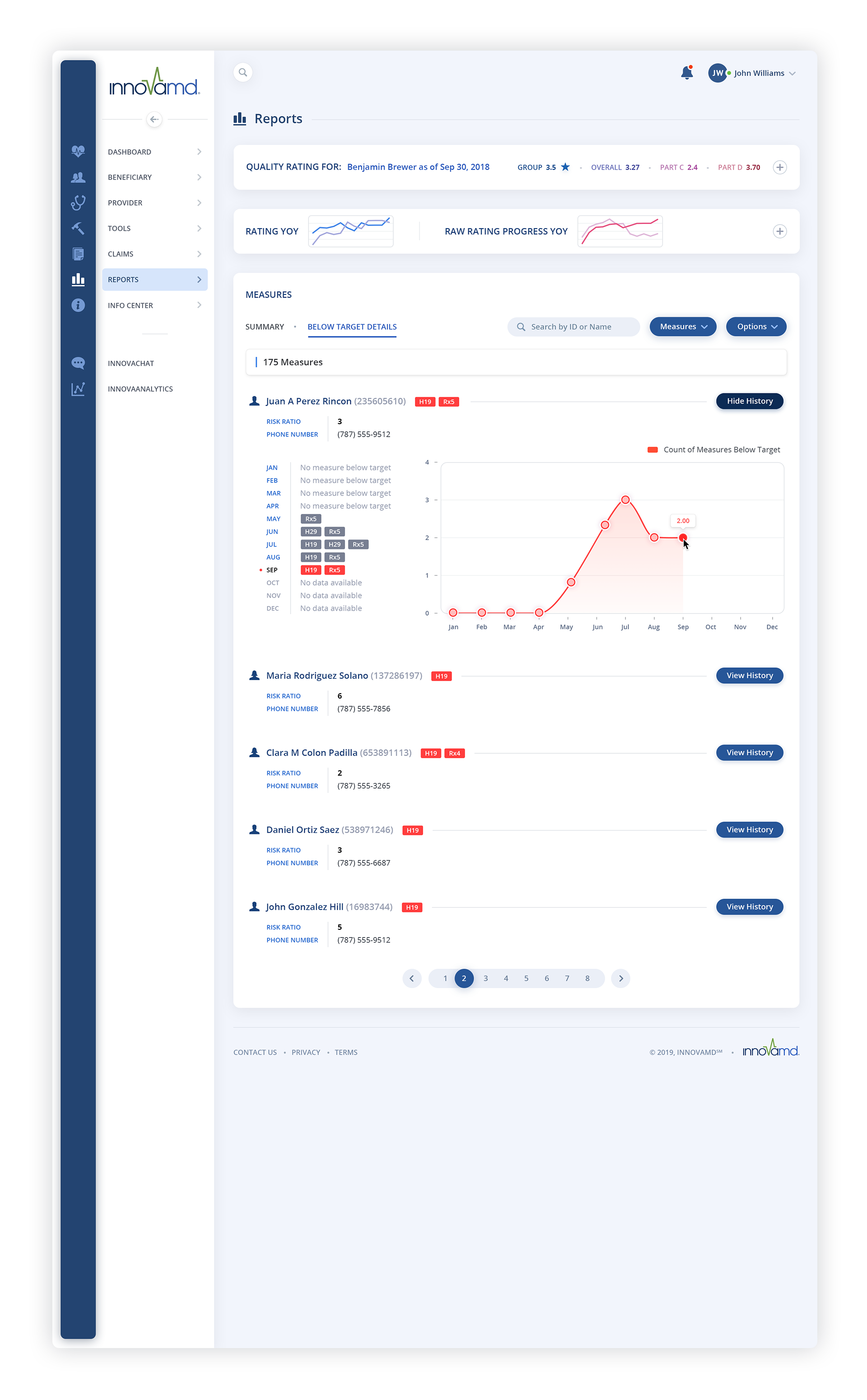
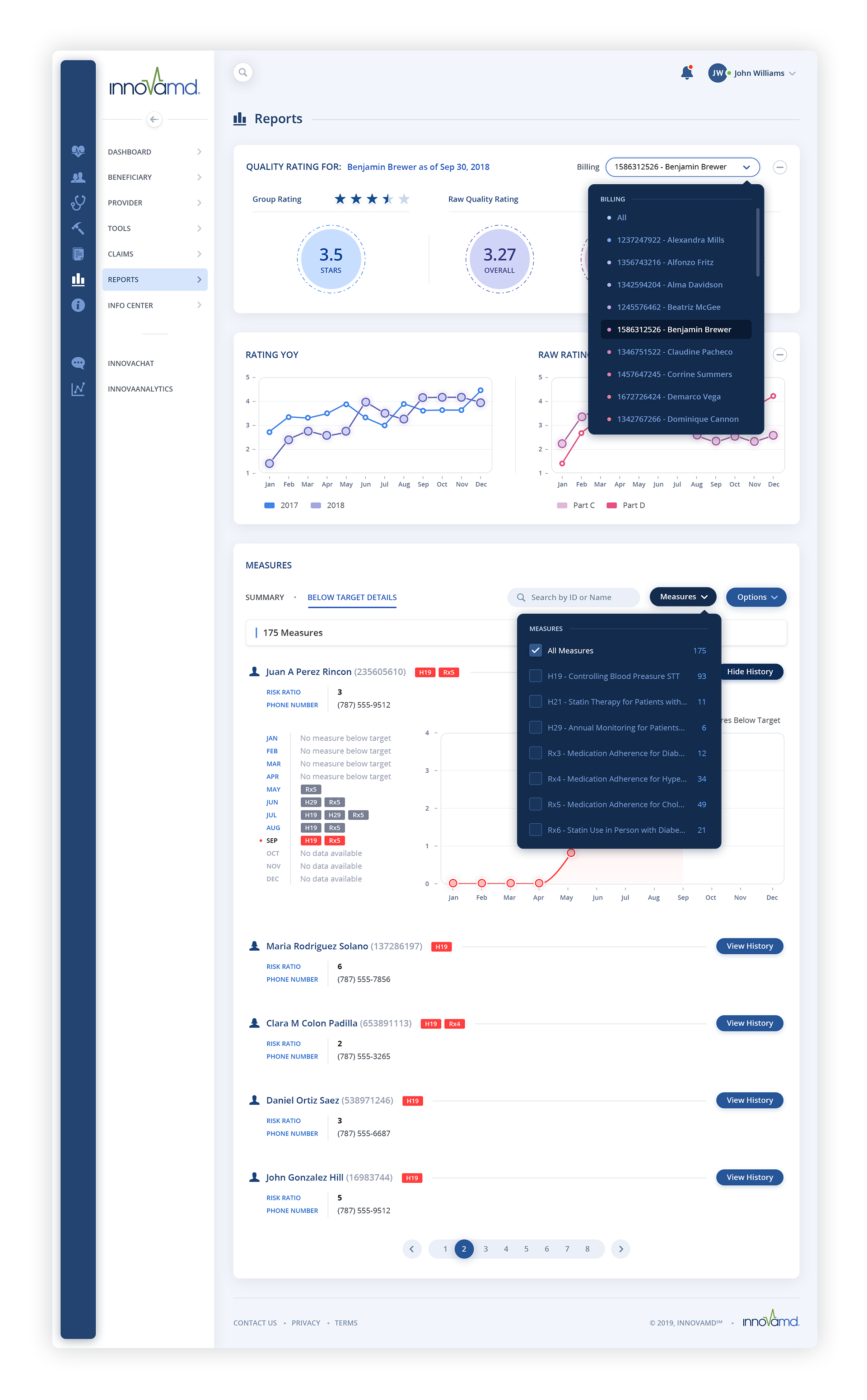
Profile Menu: User Delegates
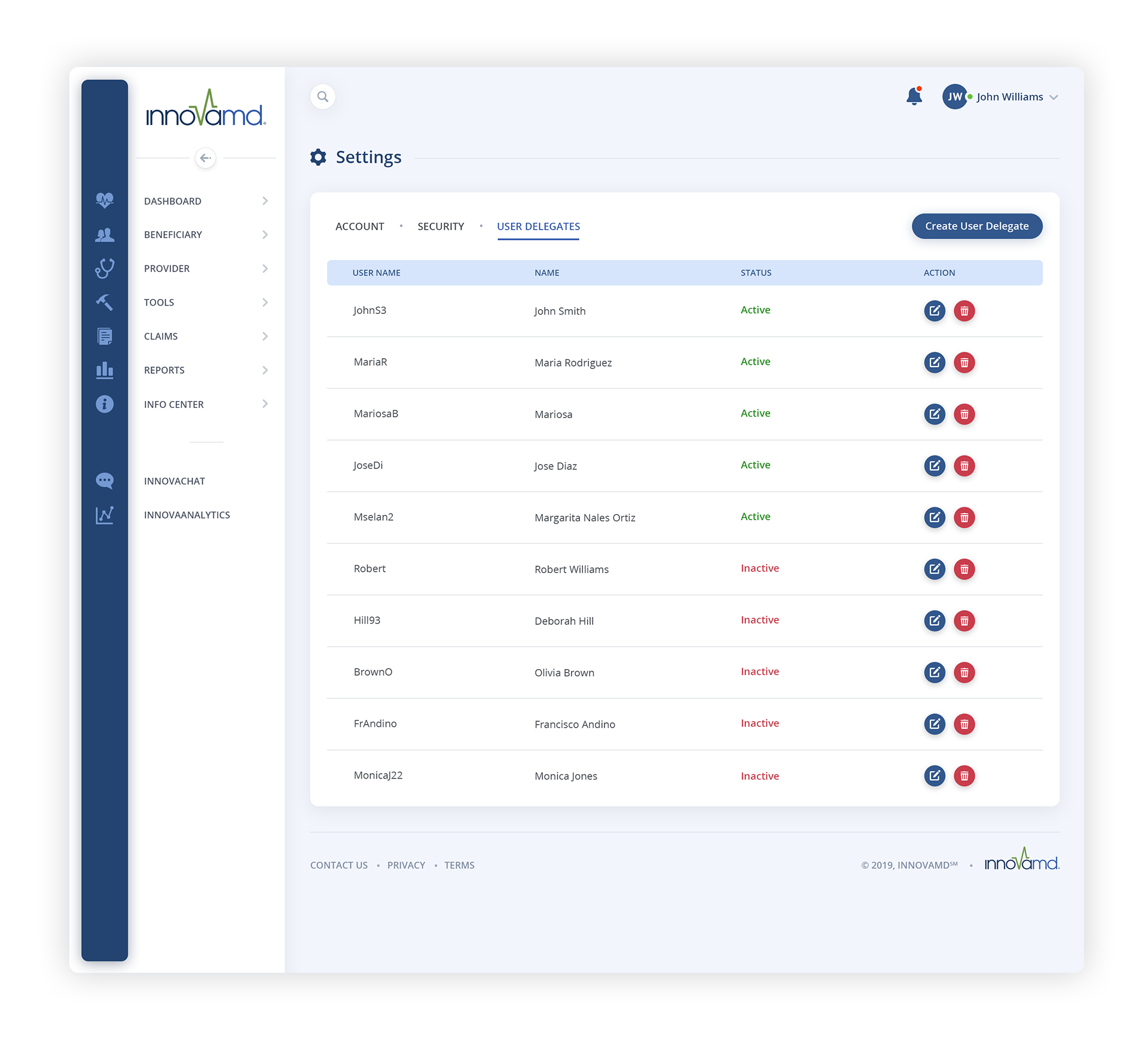
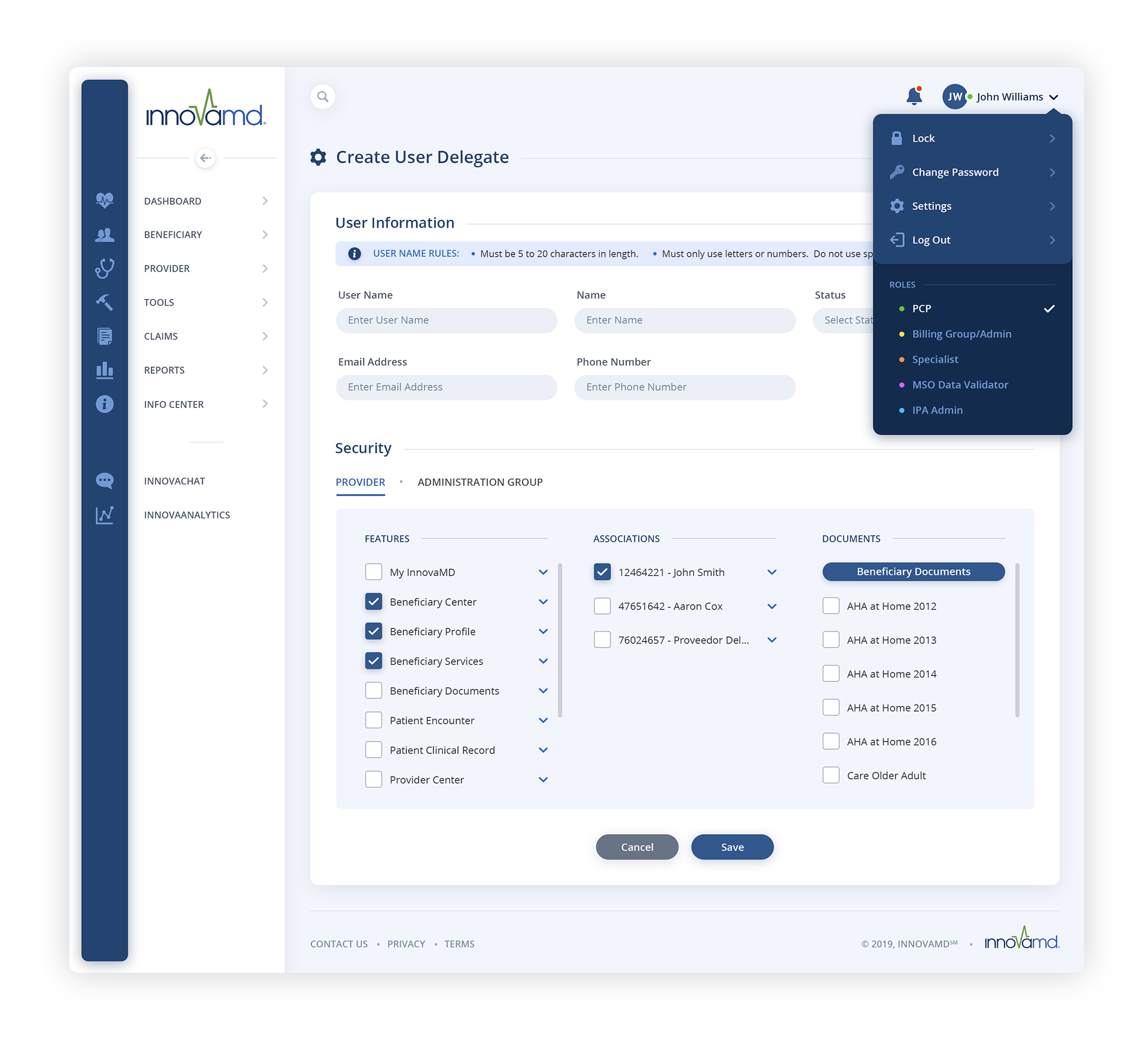

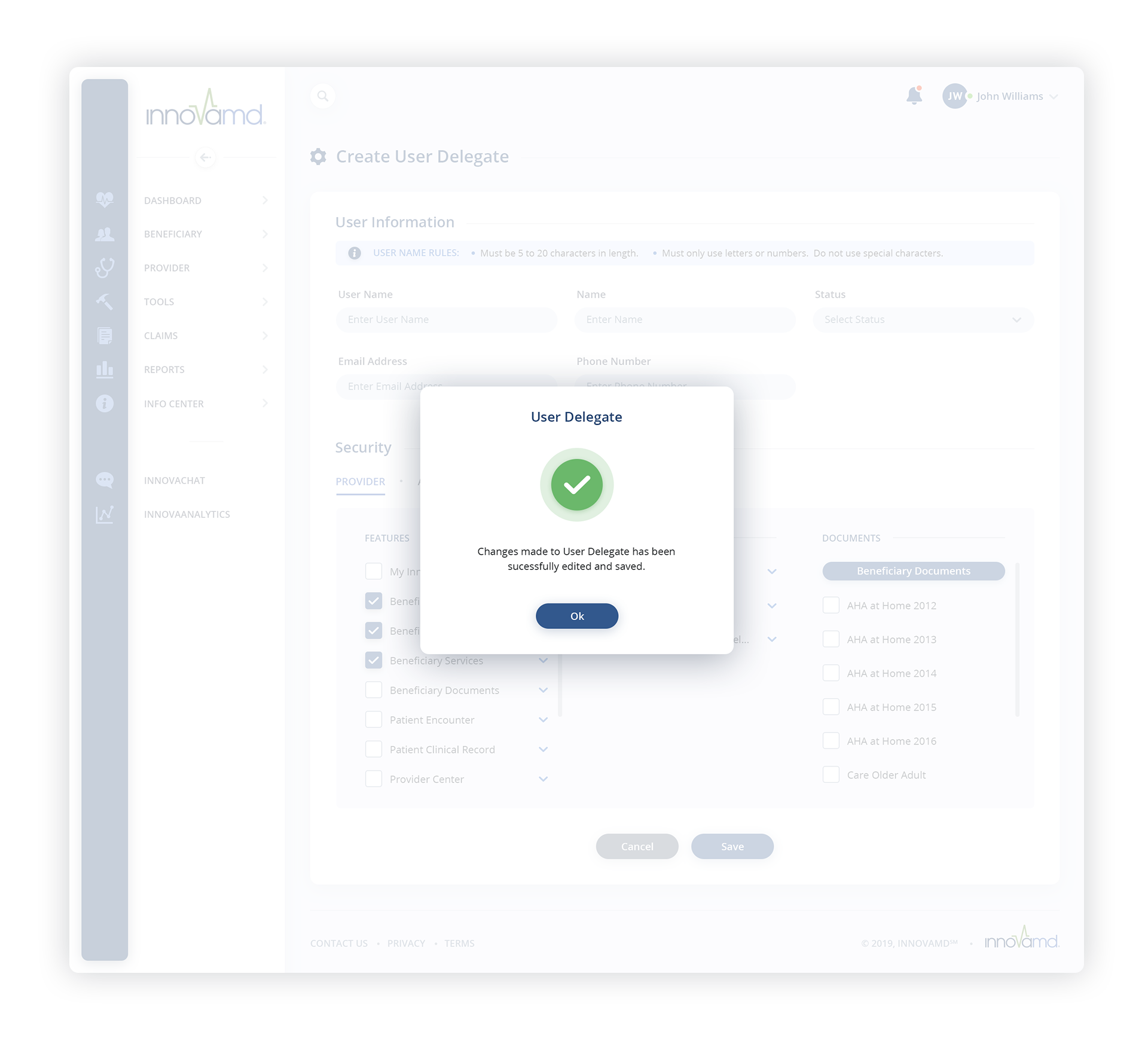
Office Advantage
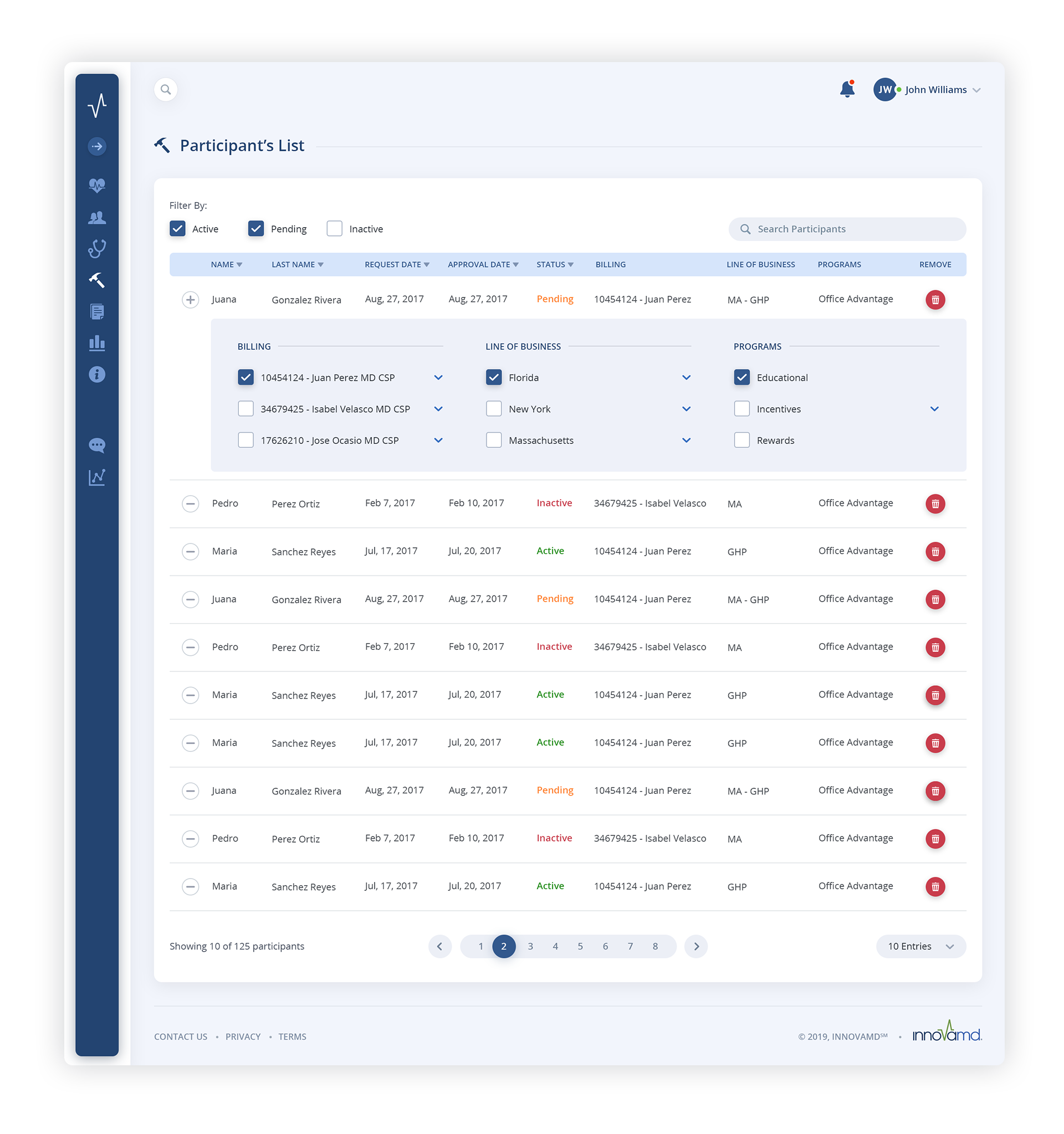
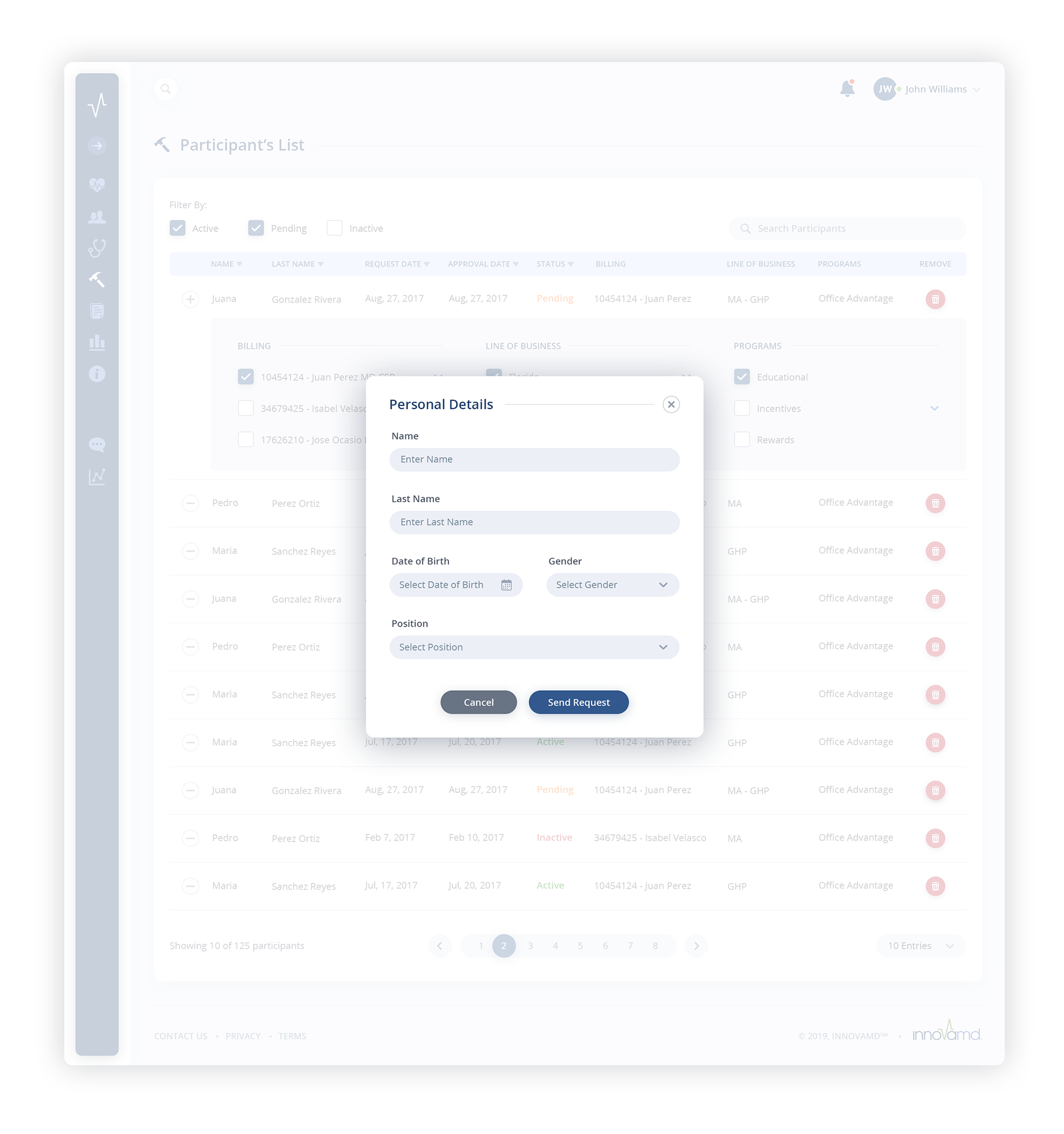
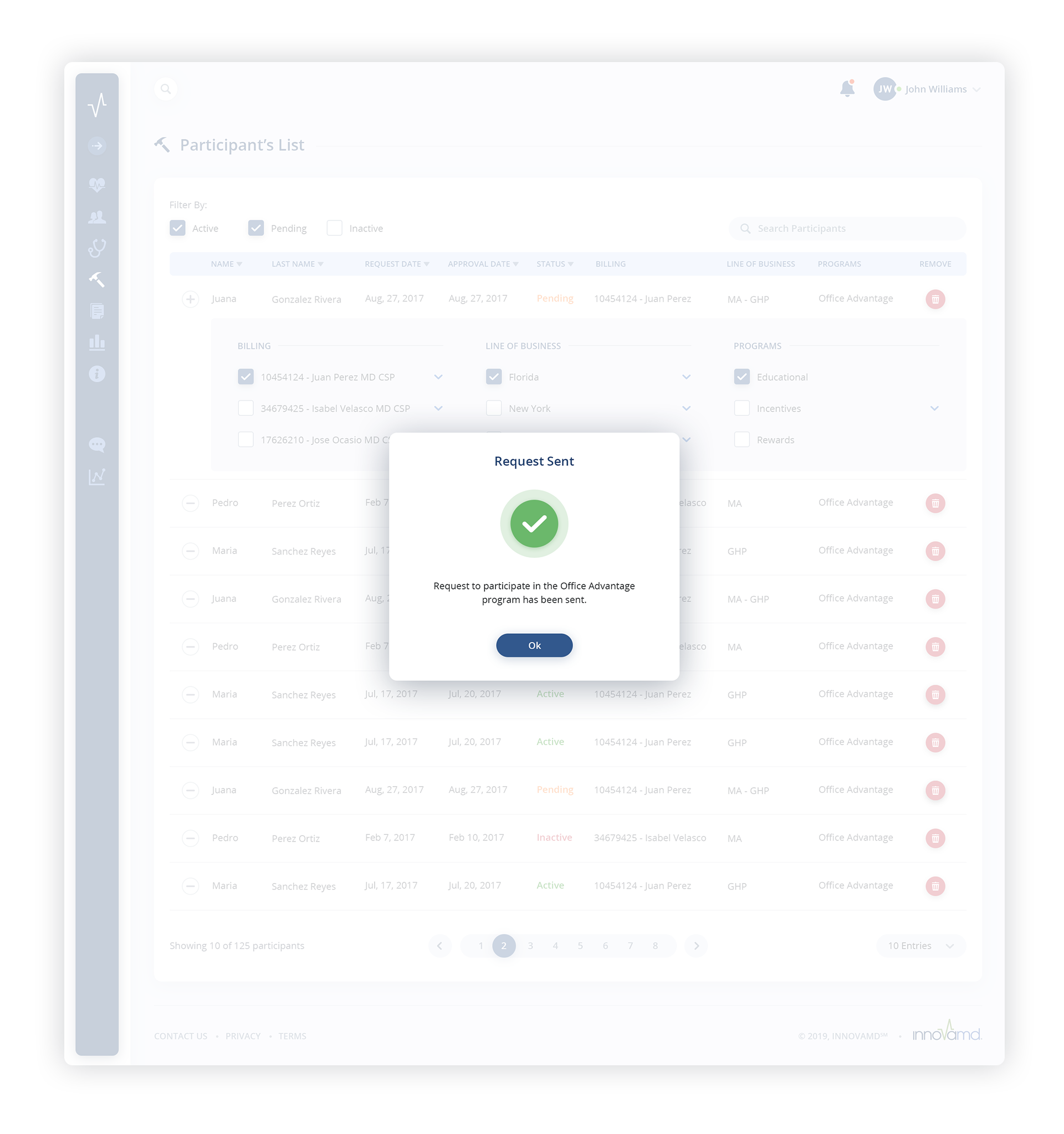
Login + Registration Email
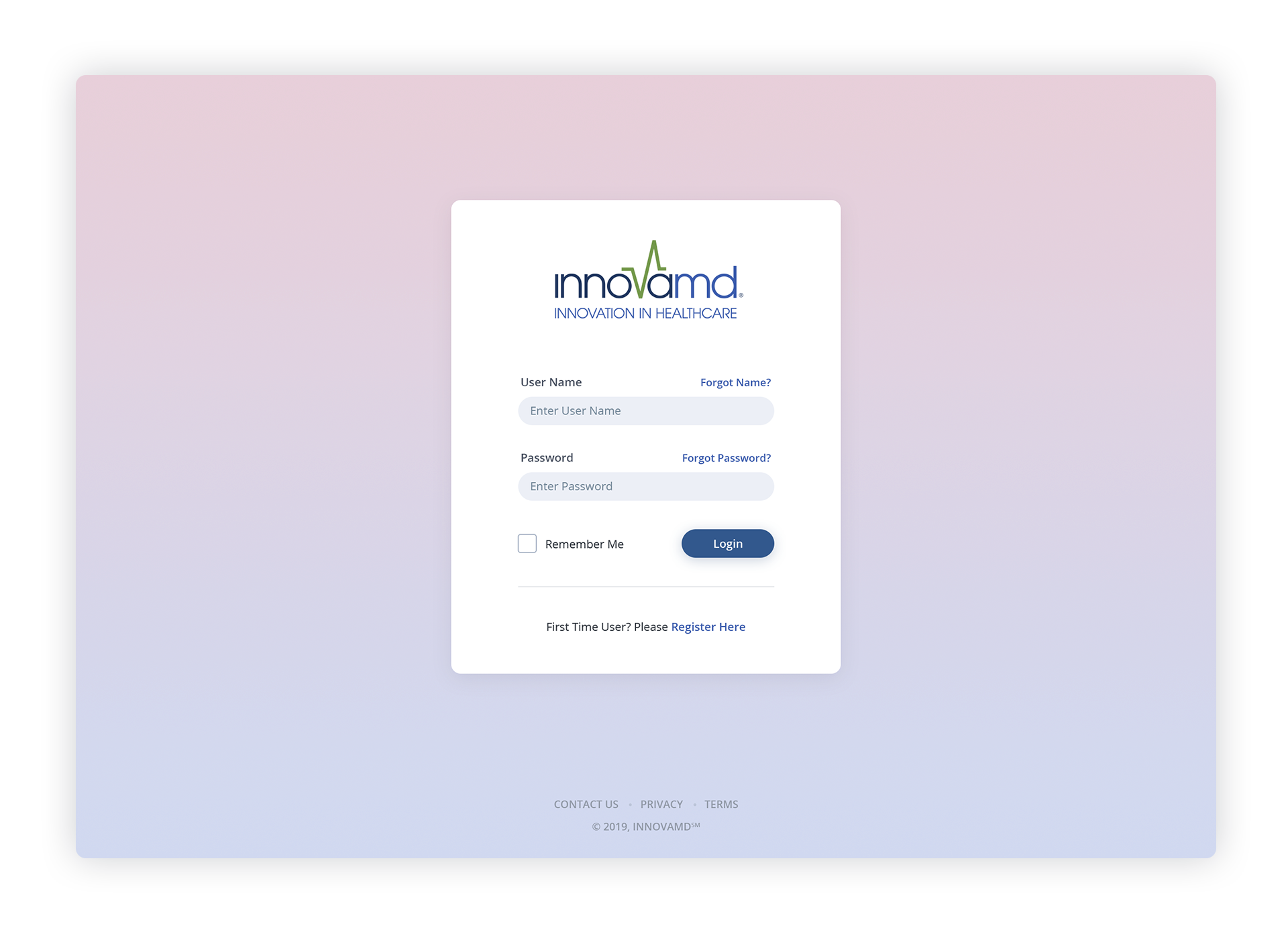
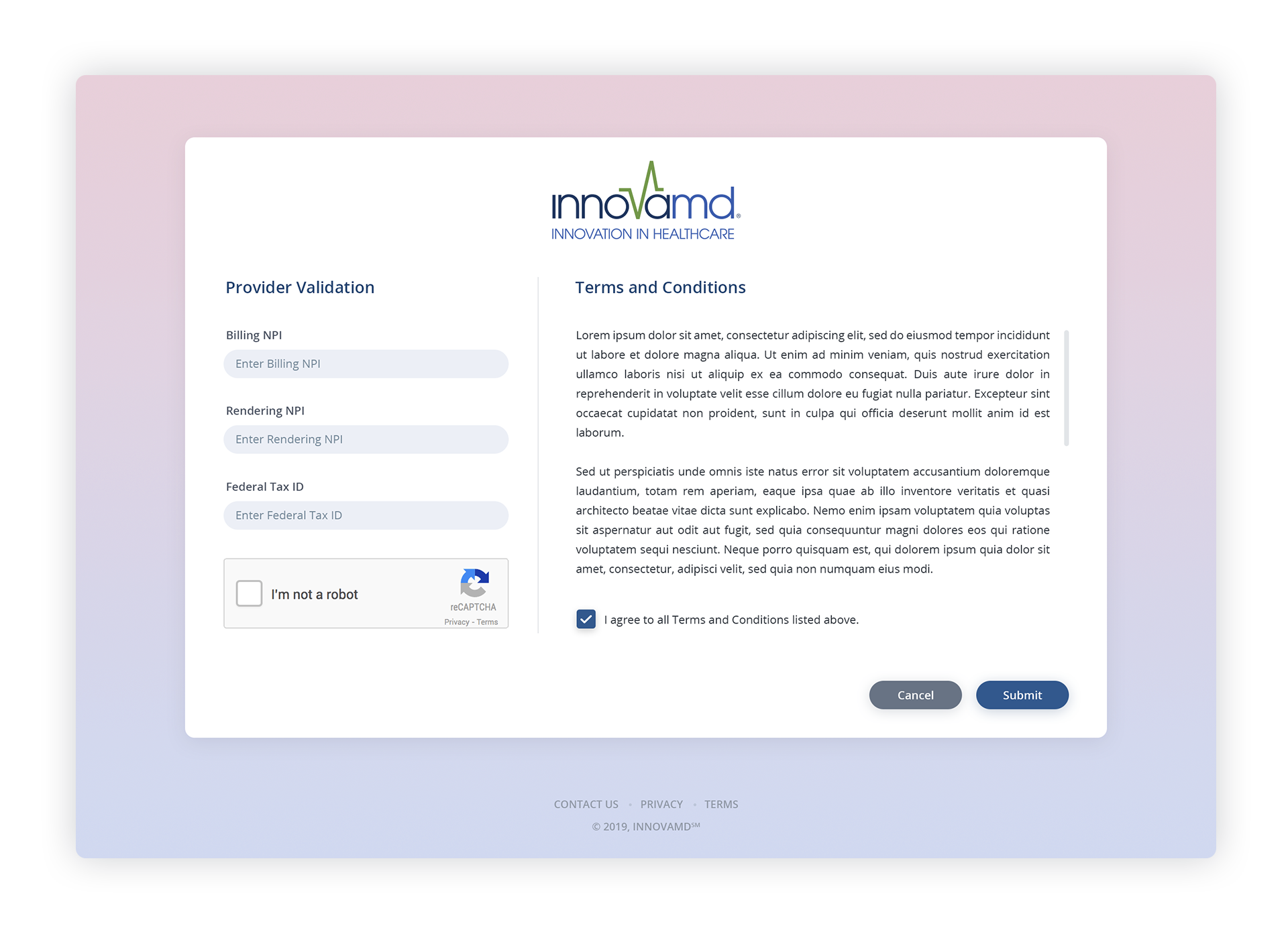
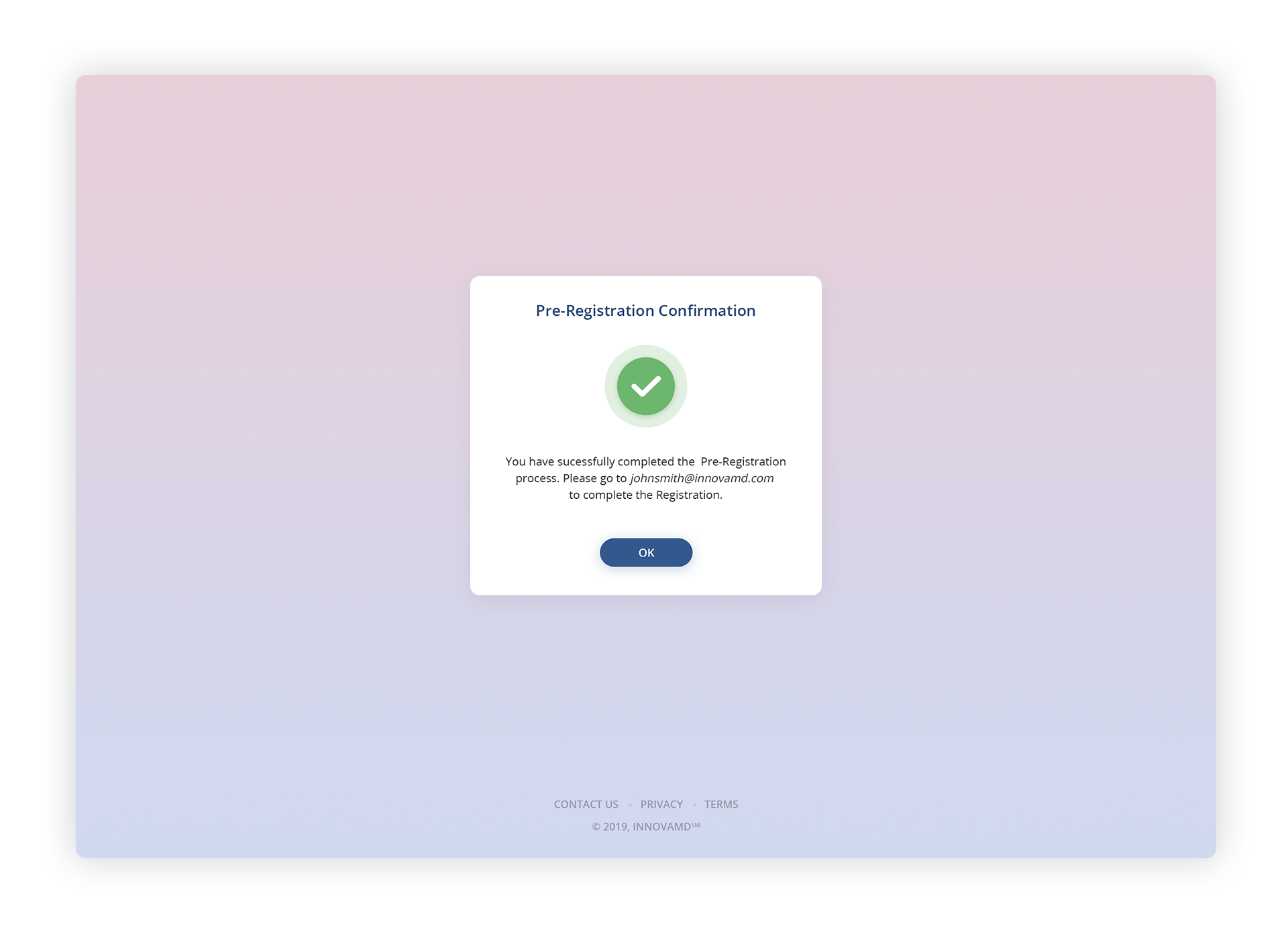
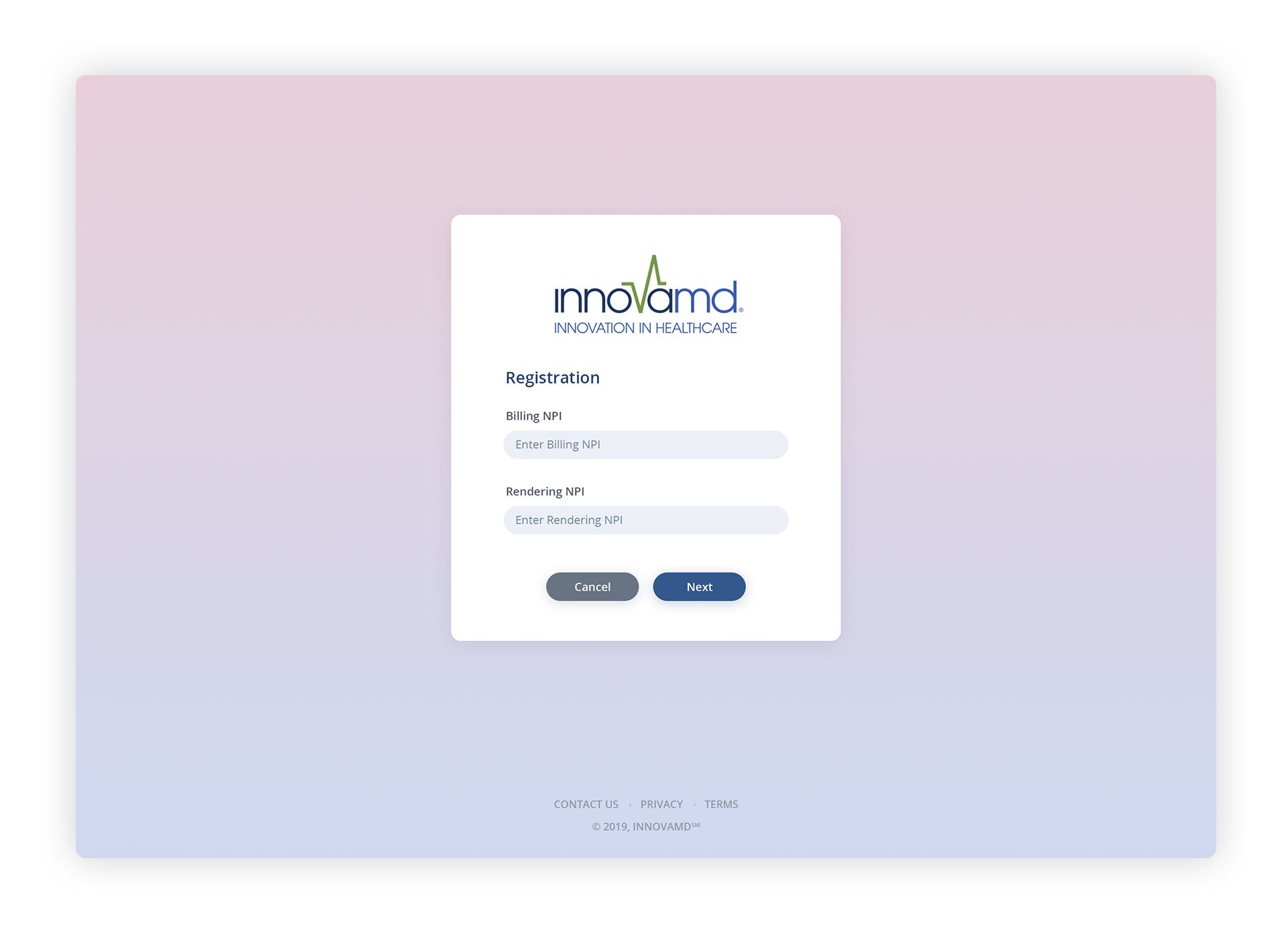

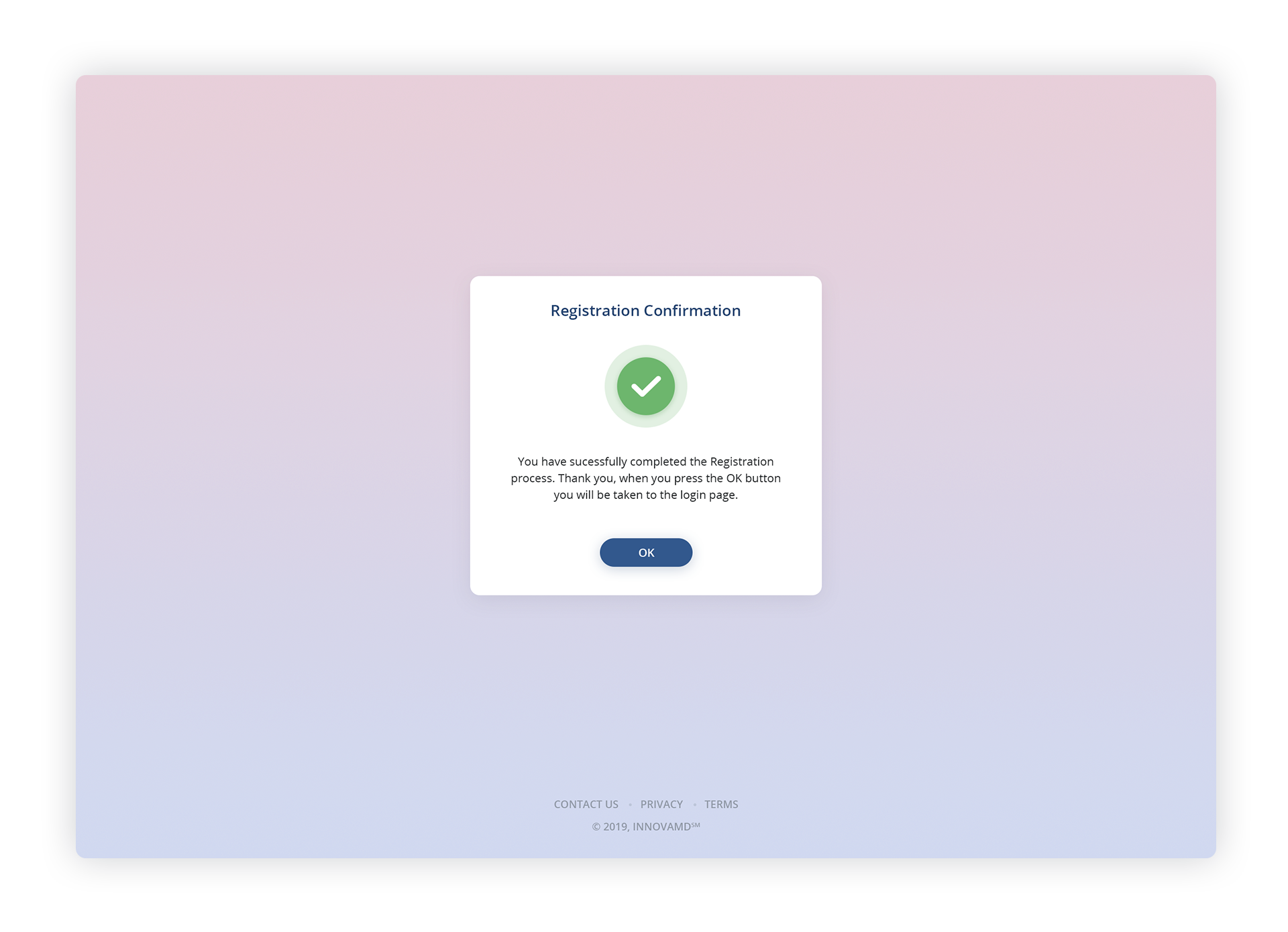
UI Kit + Style Guide
